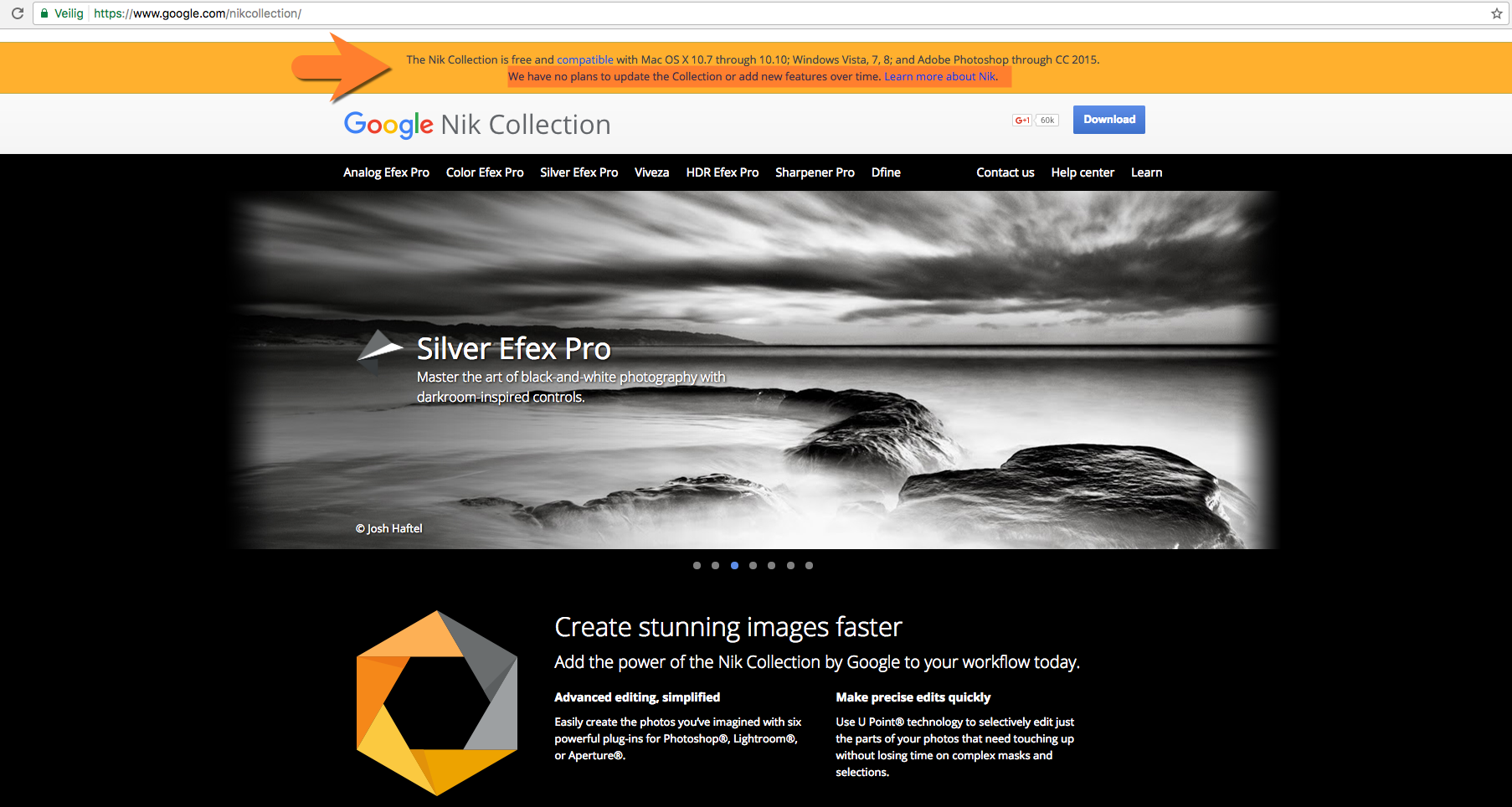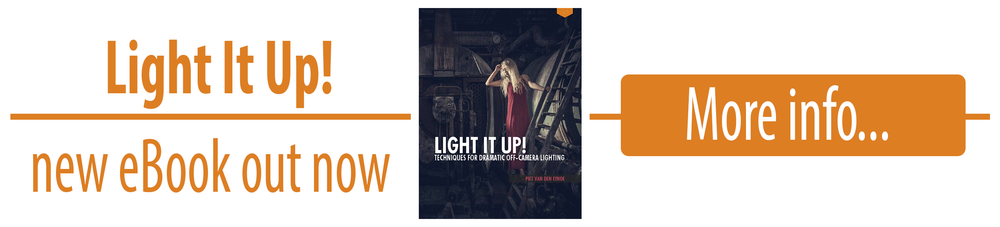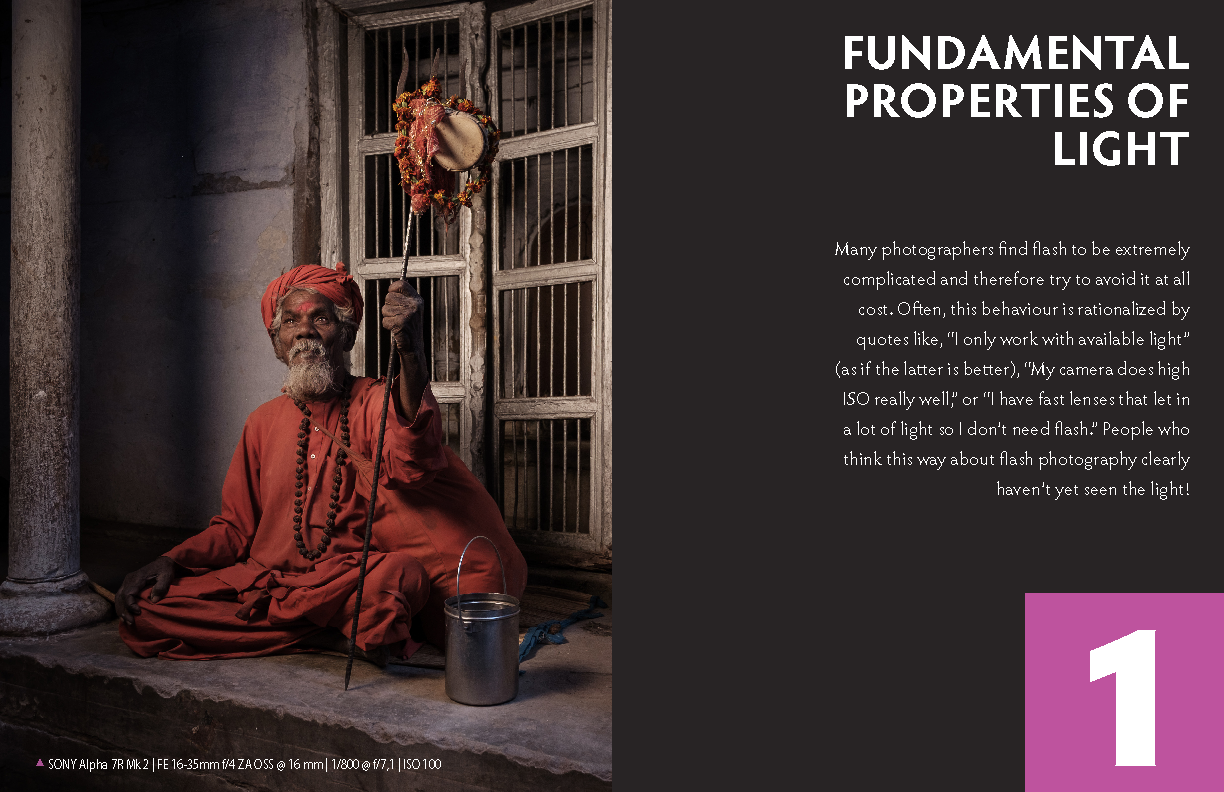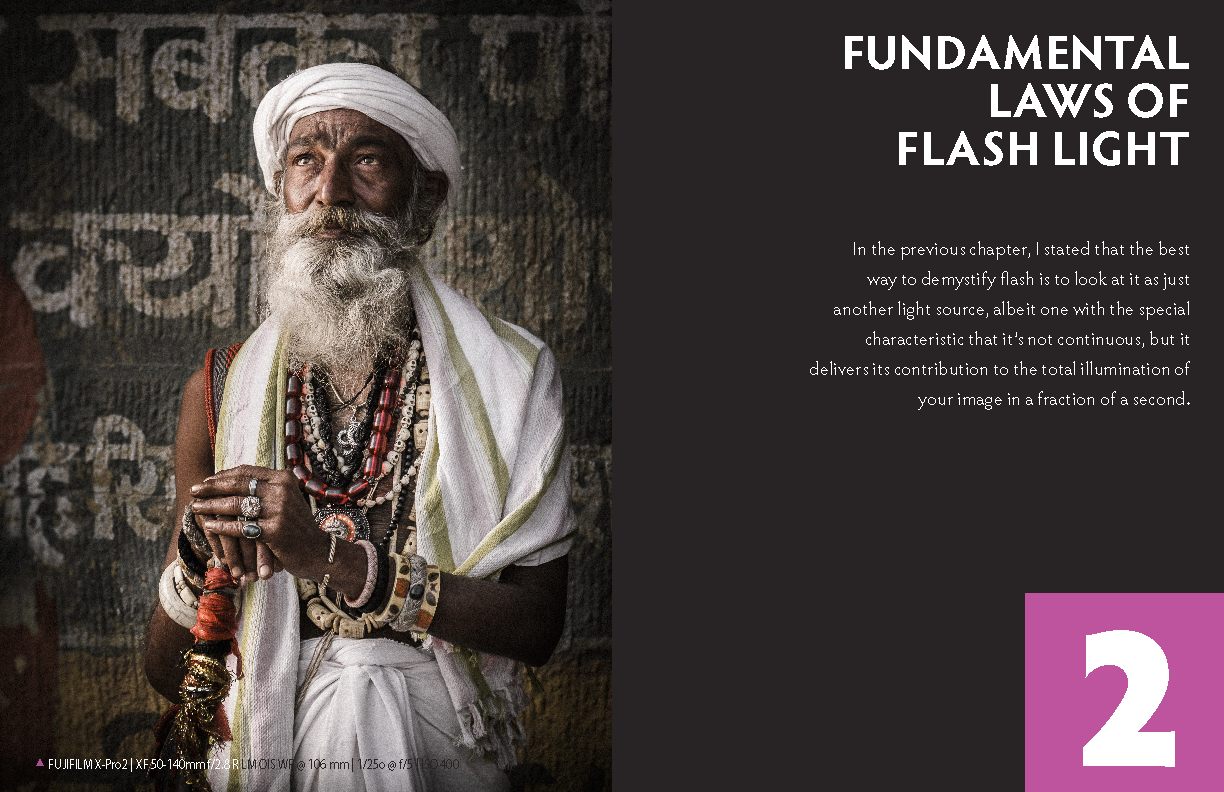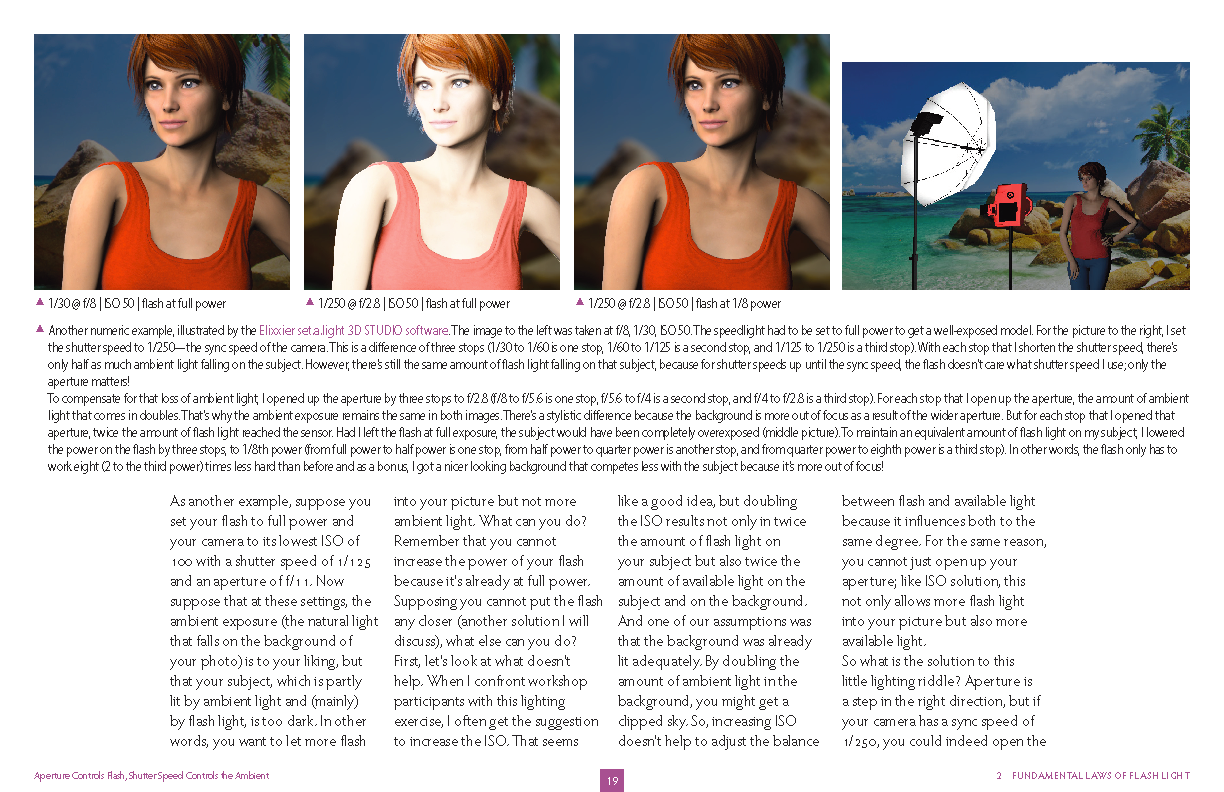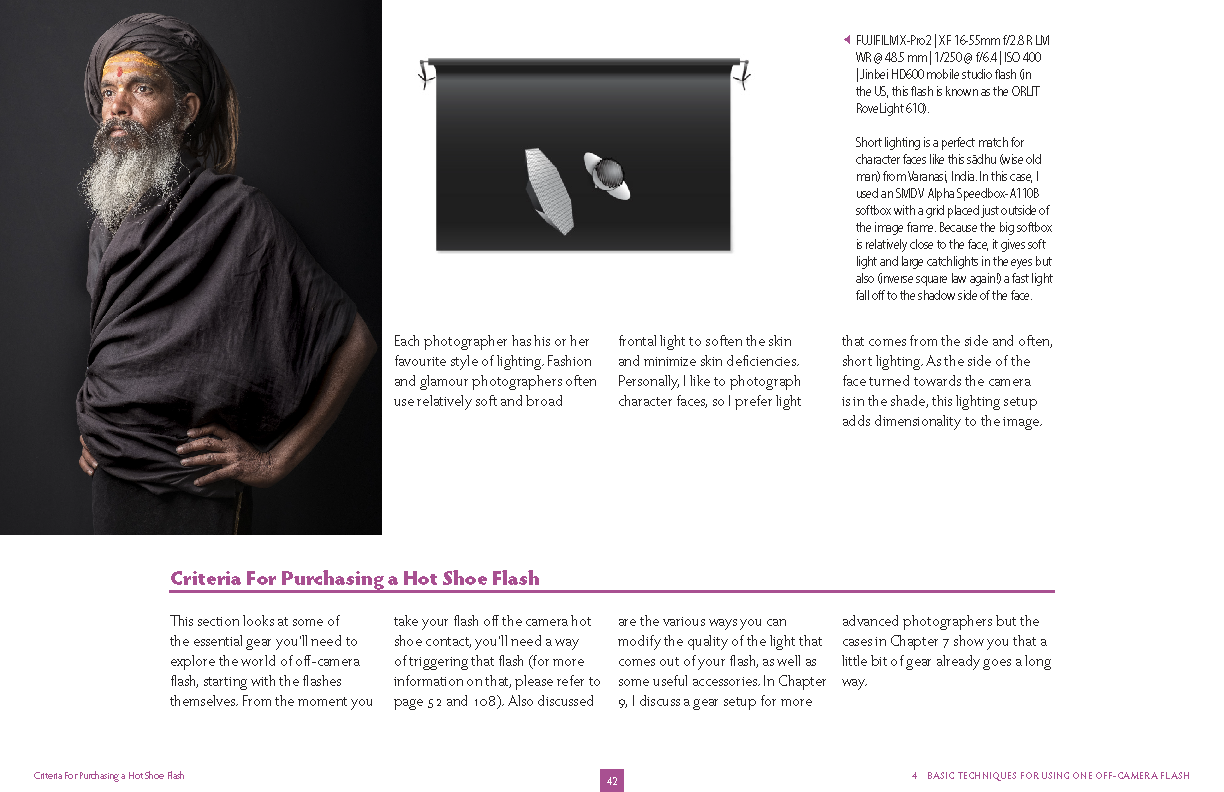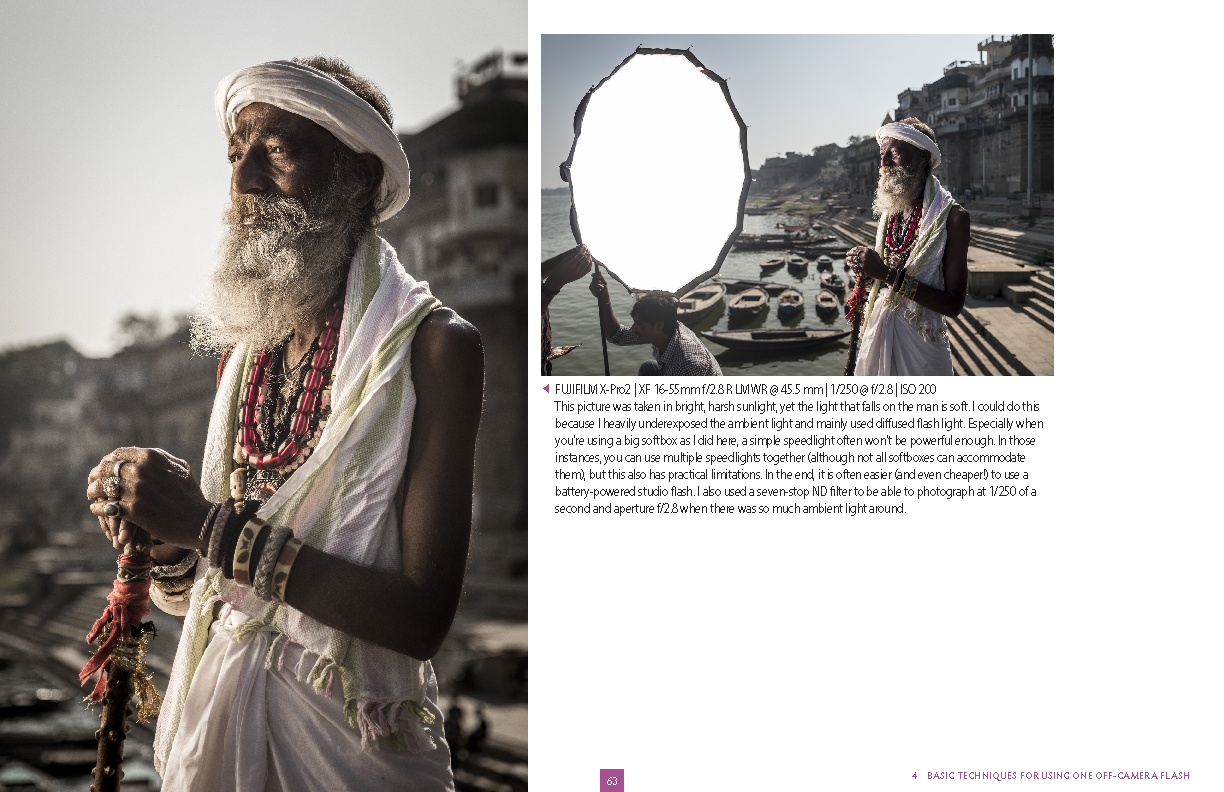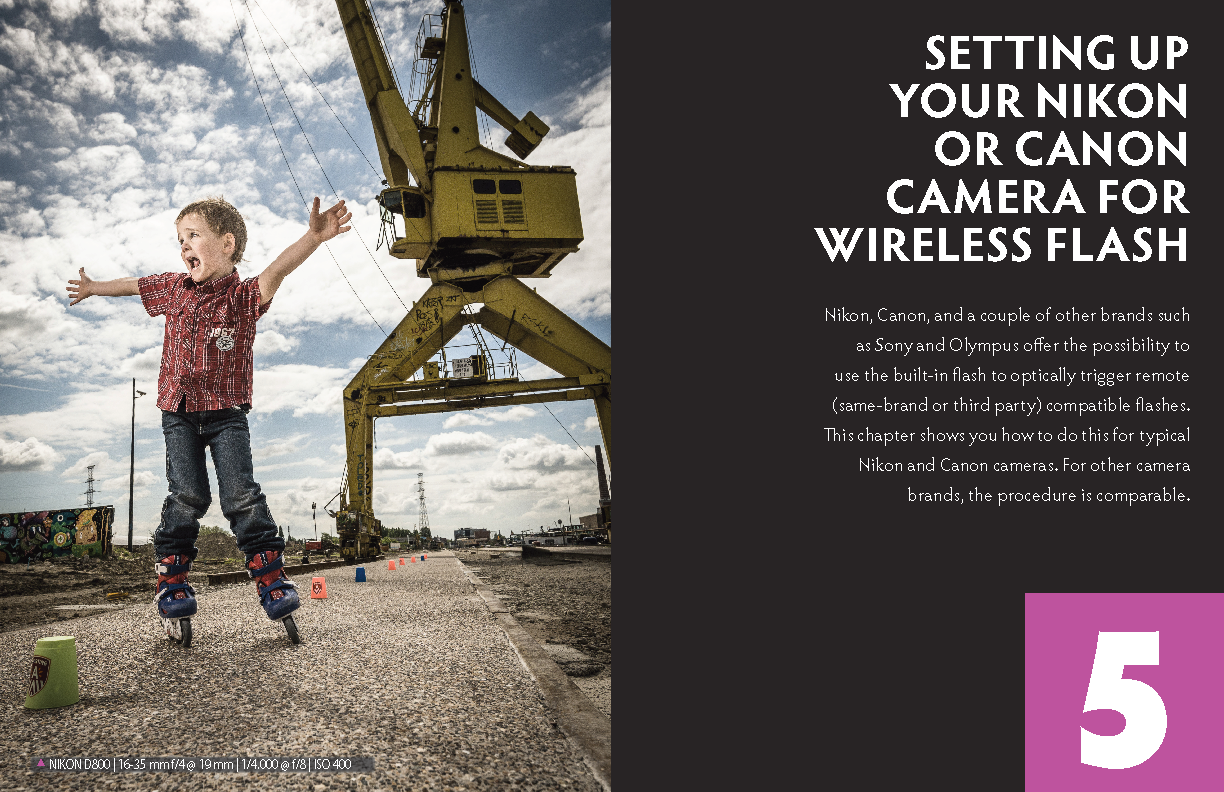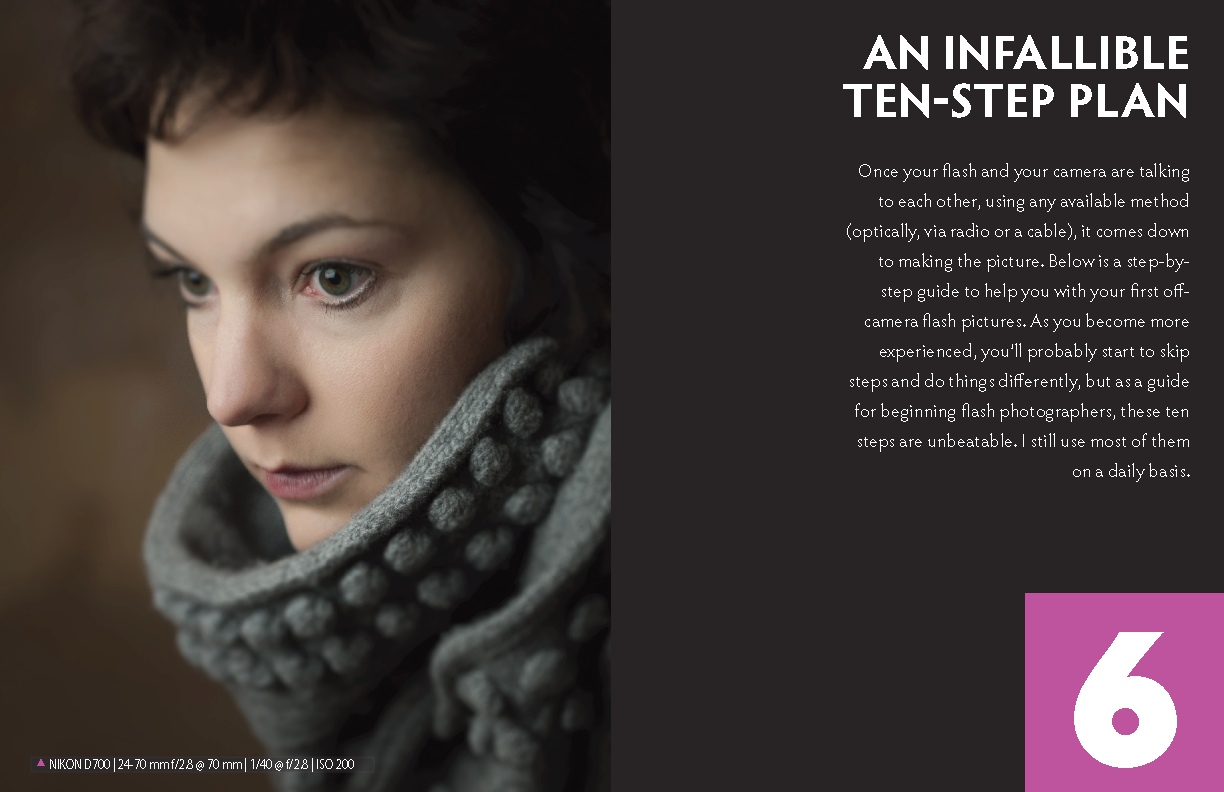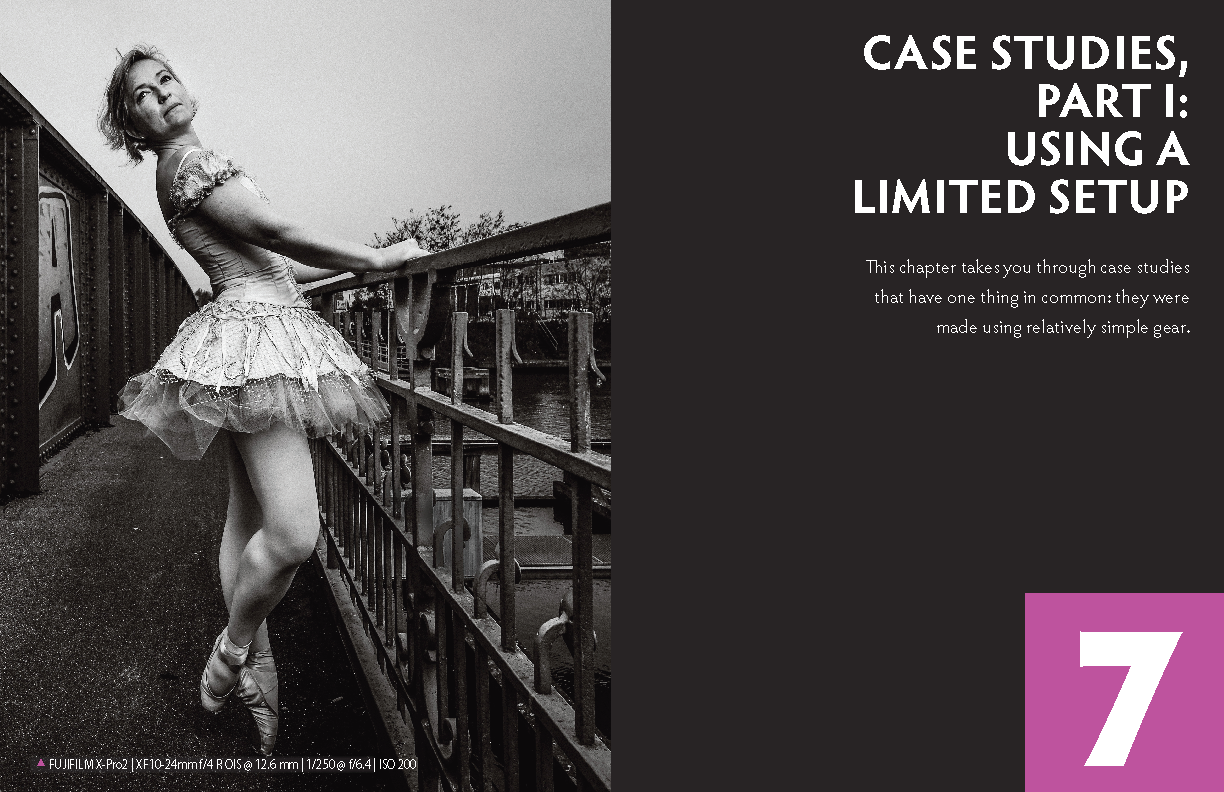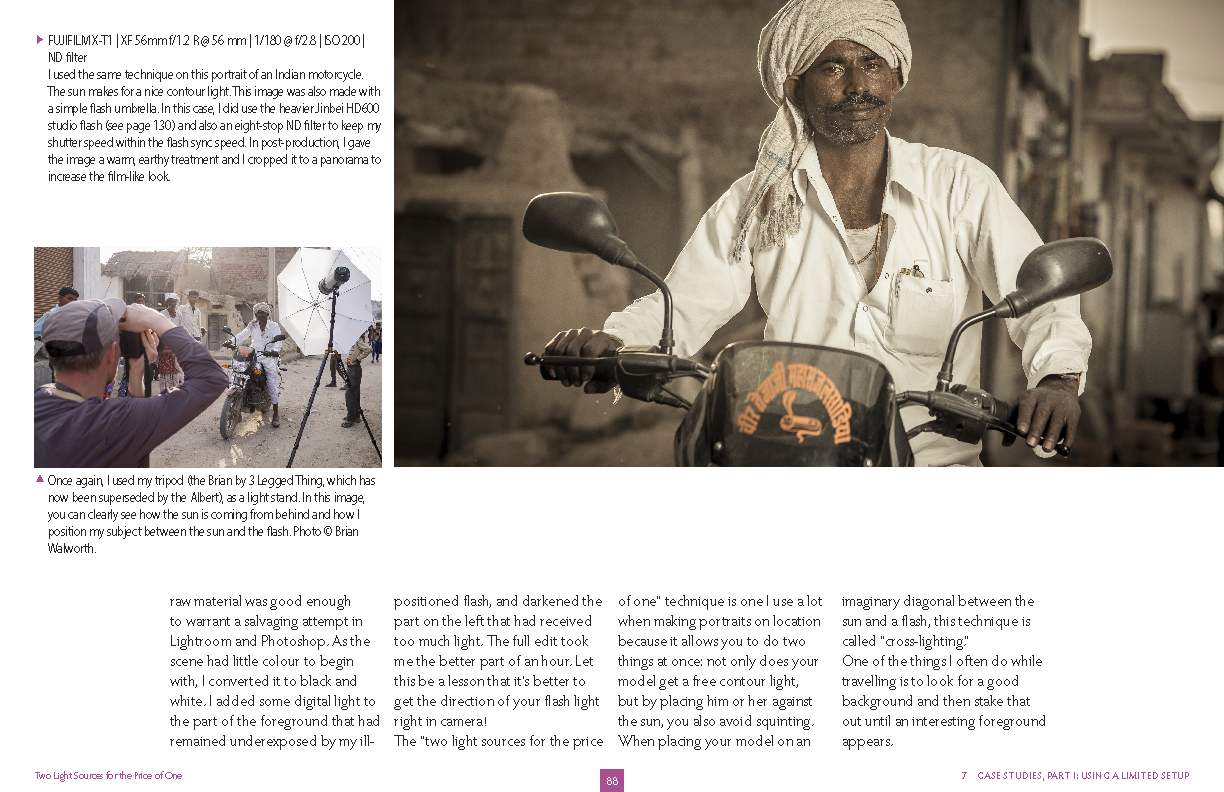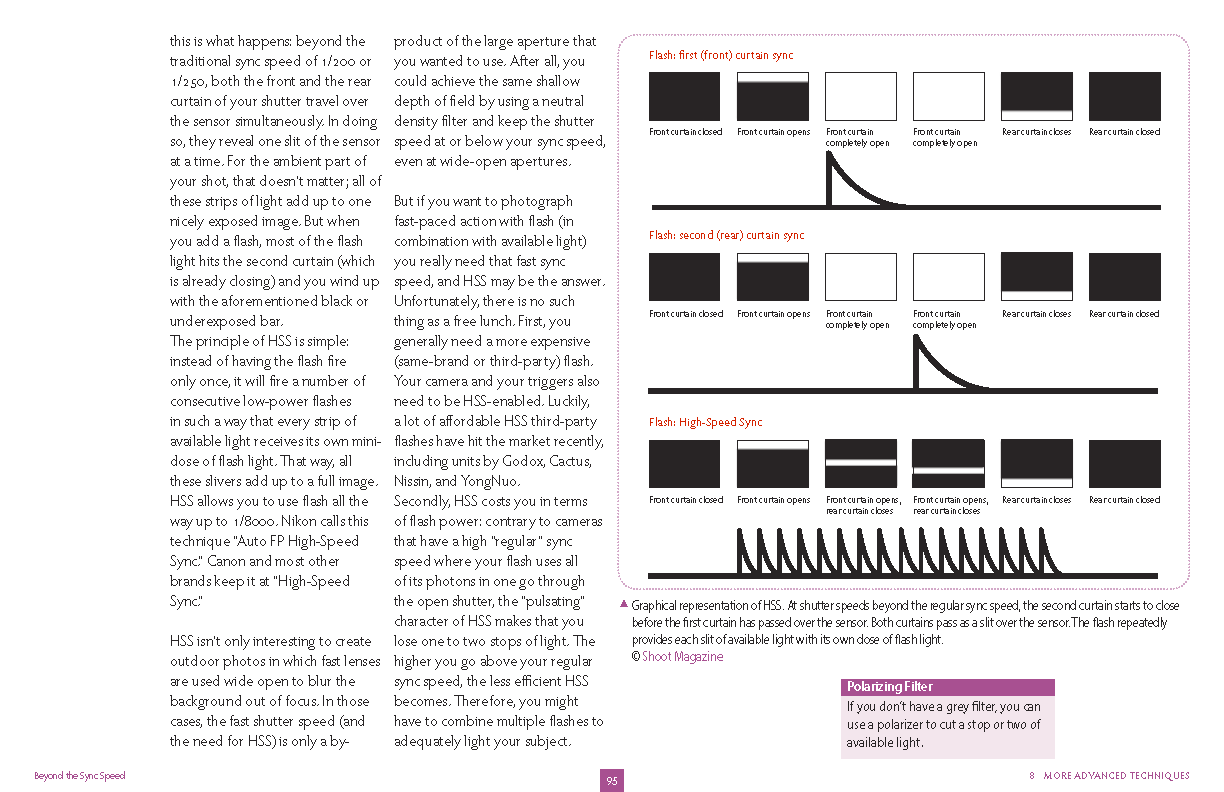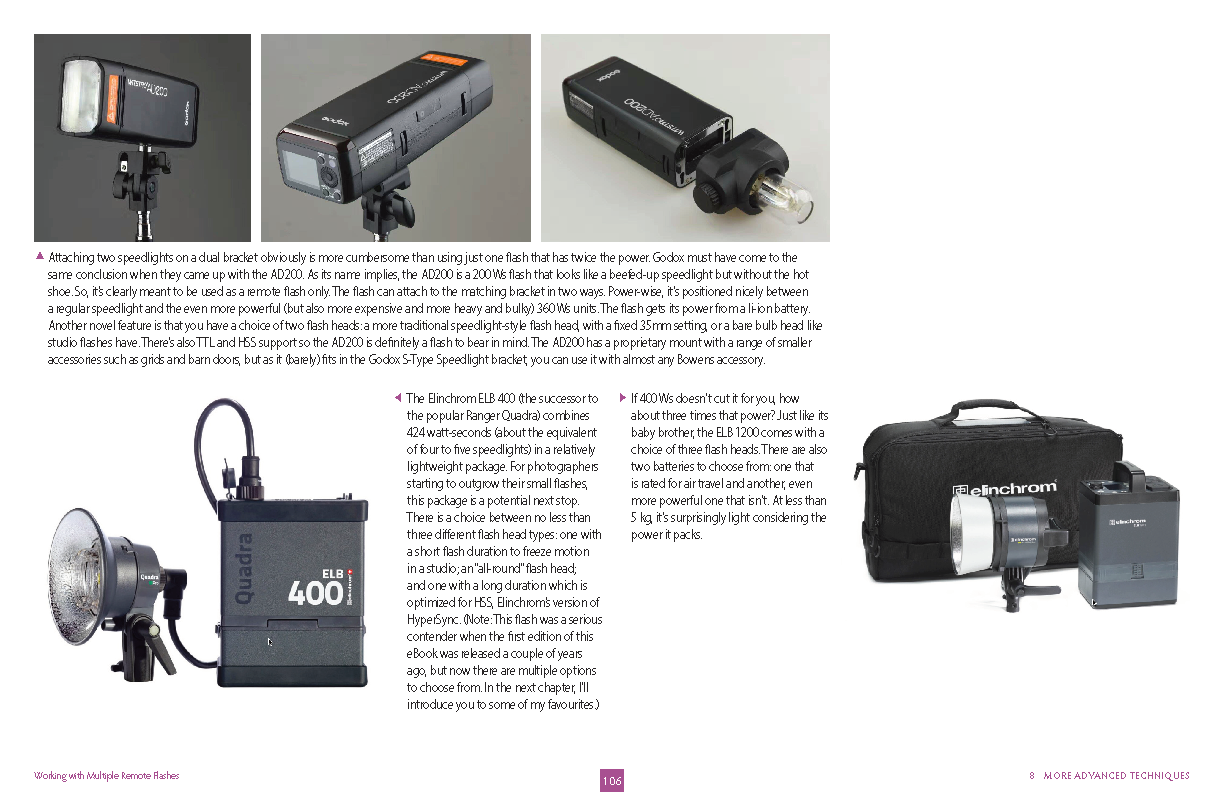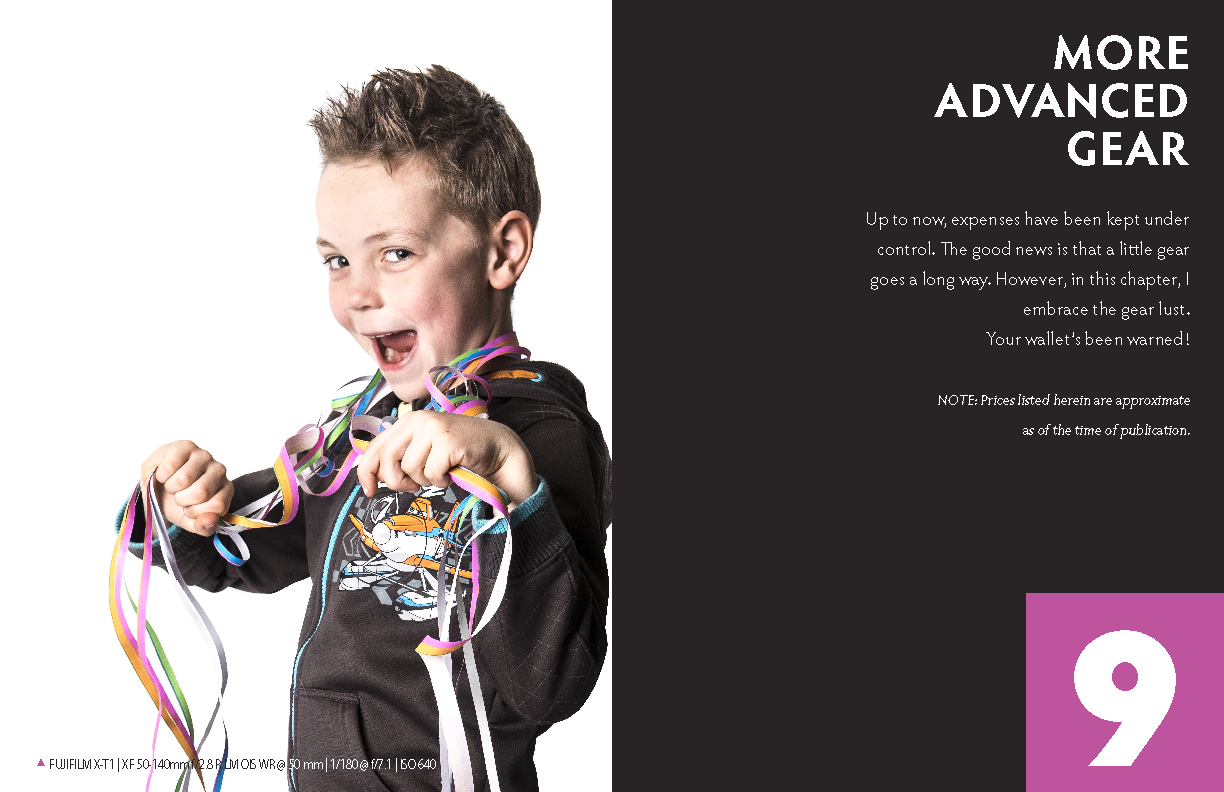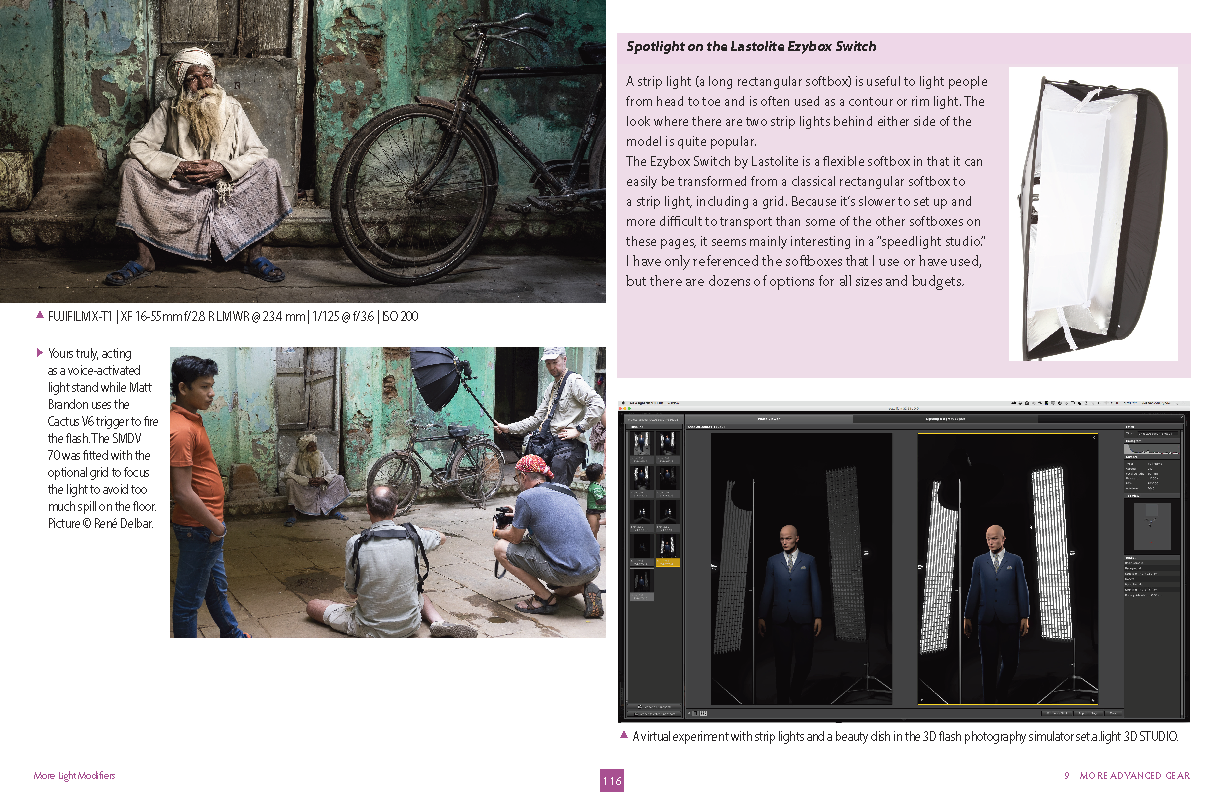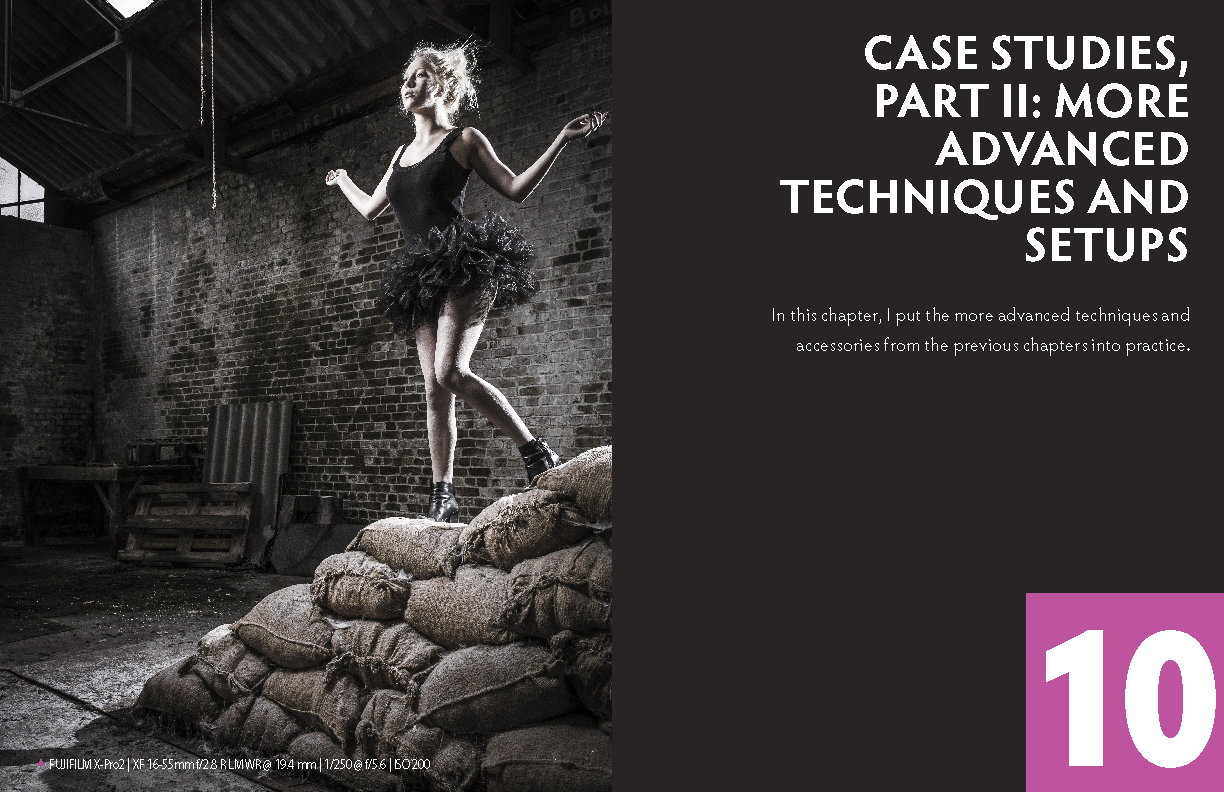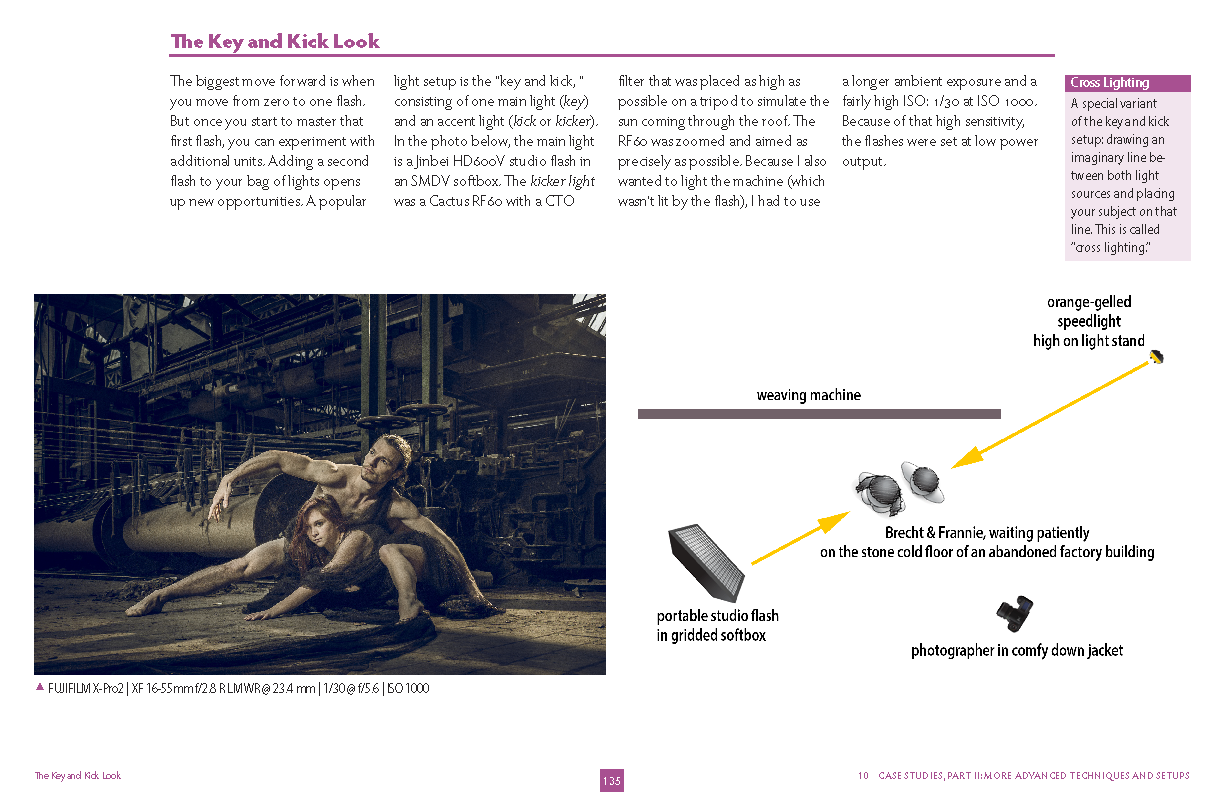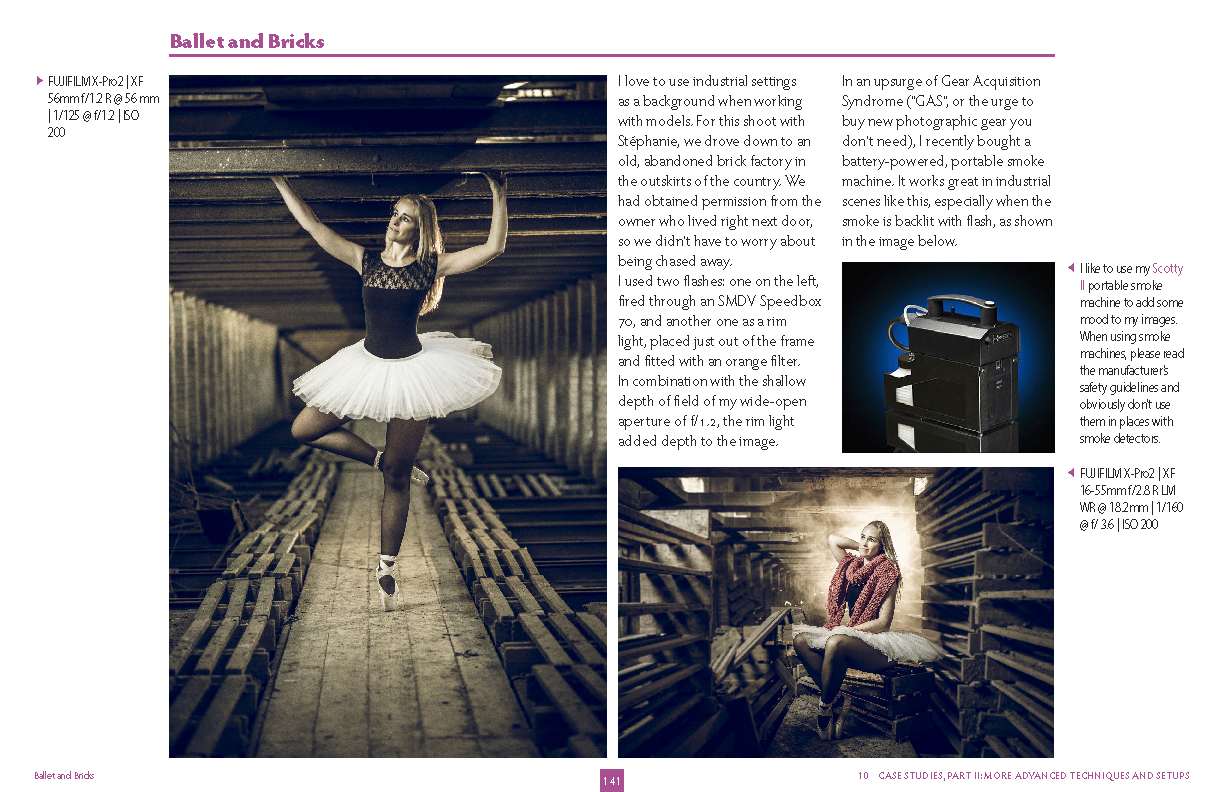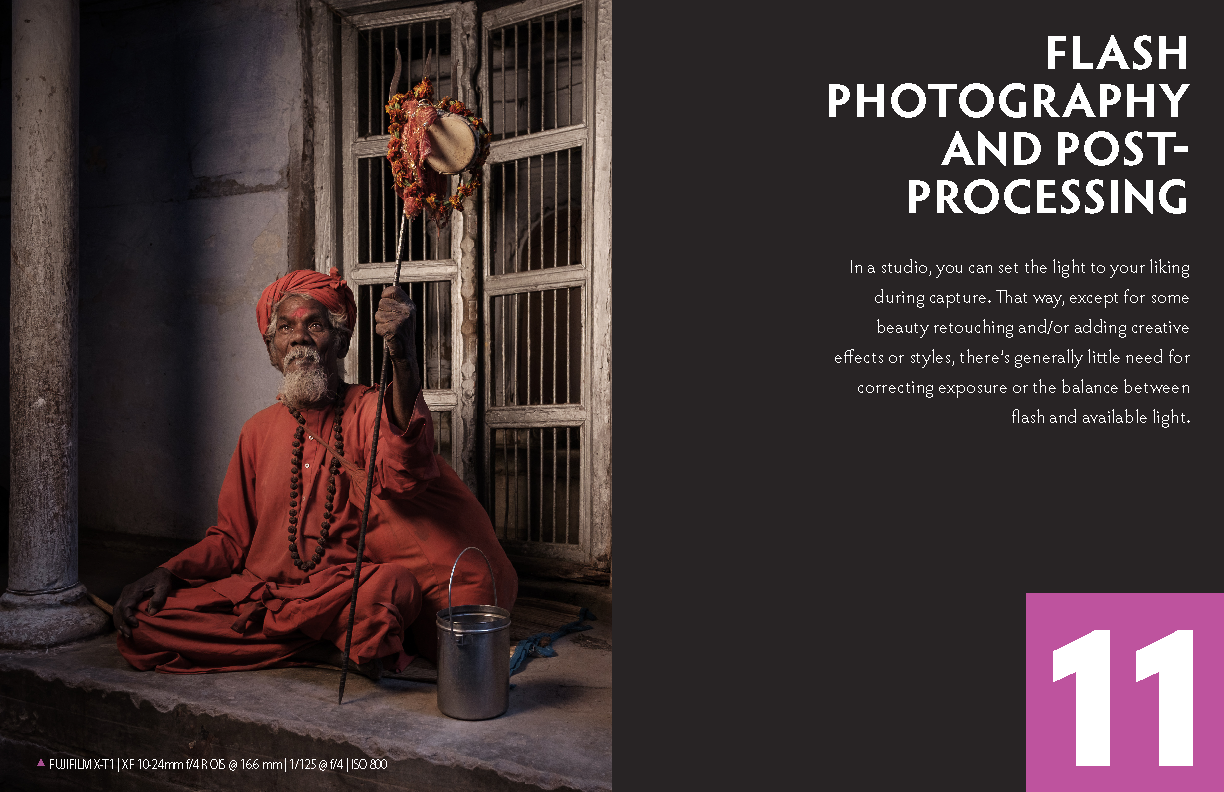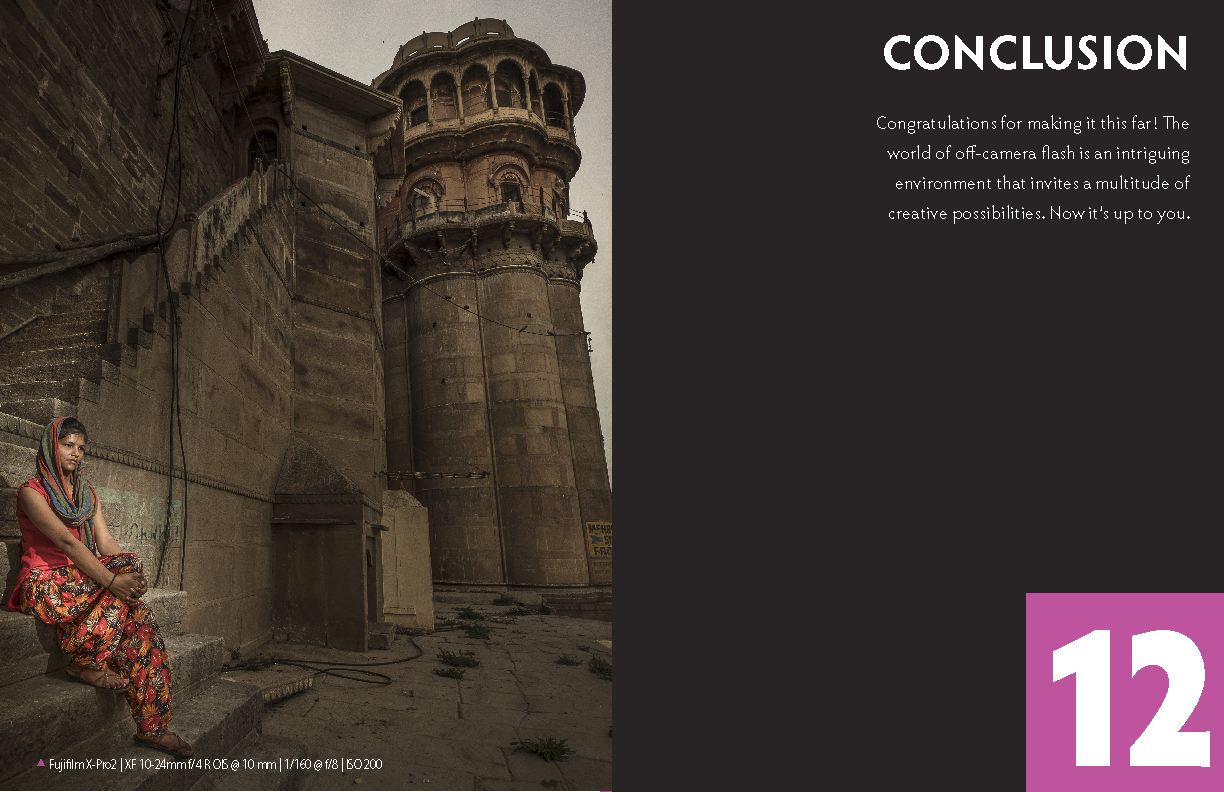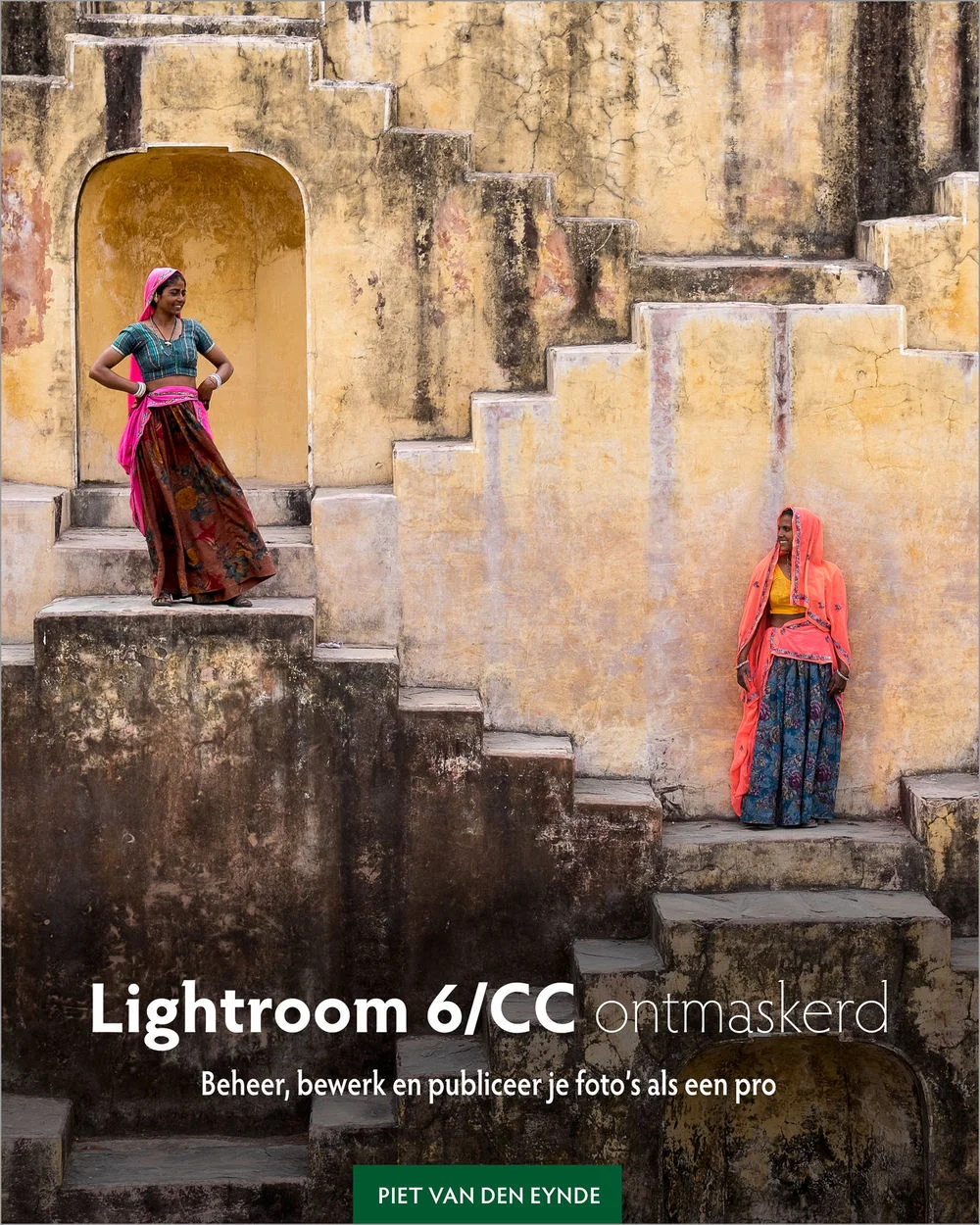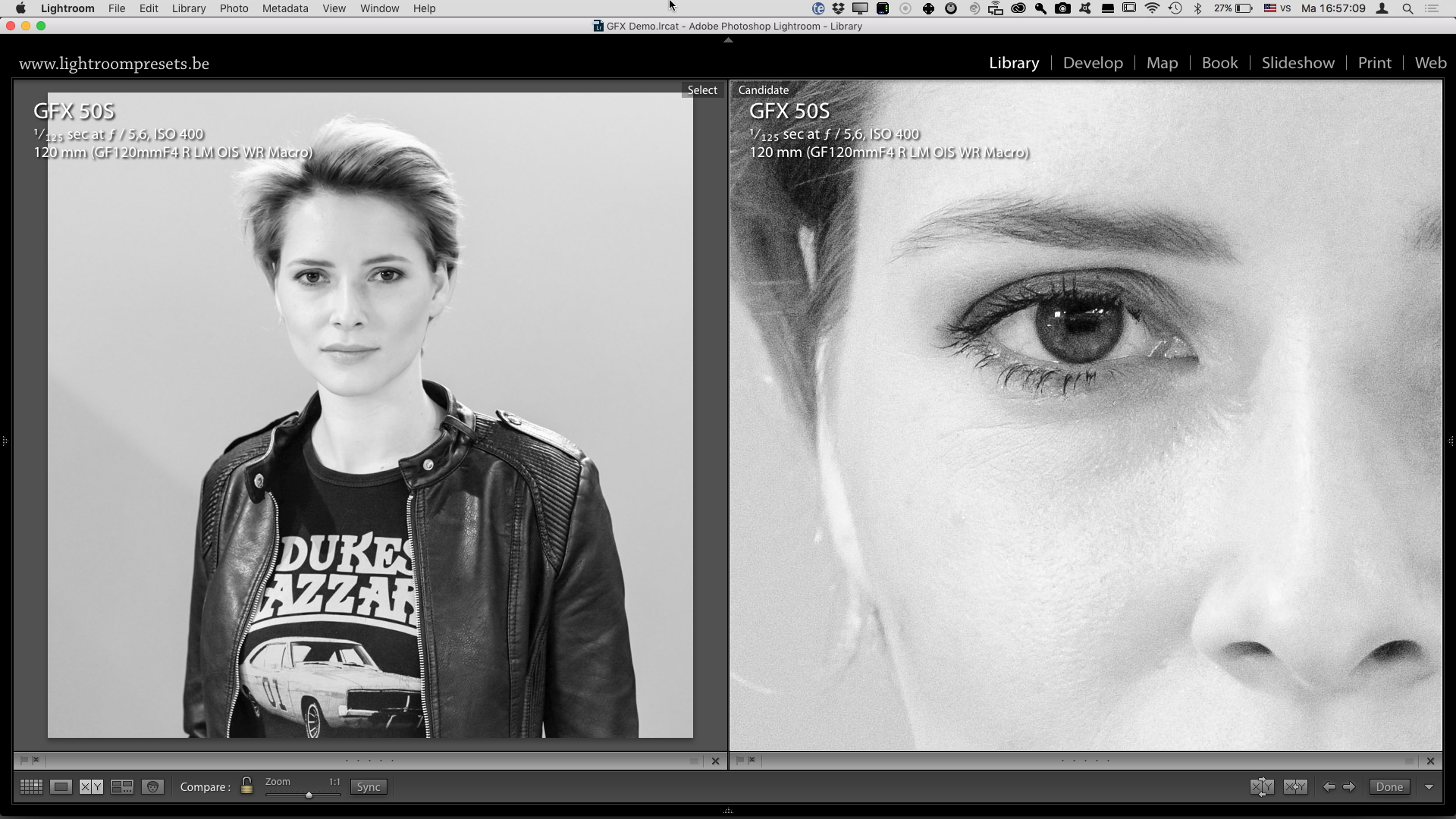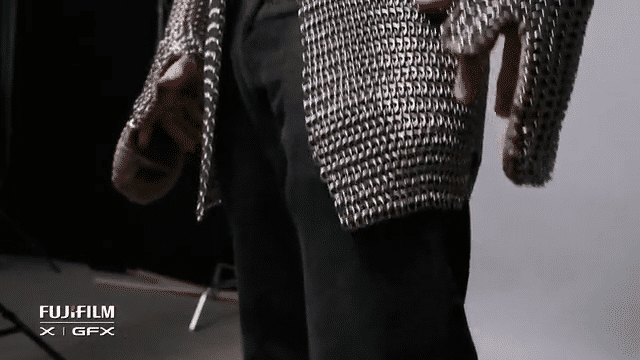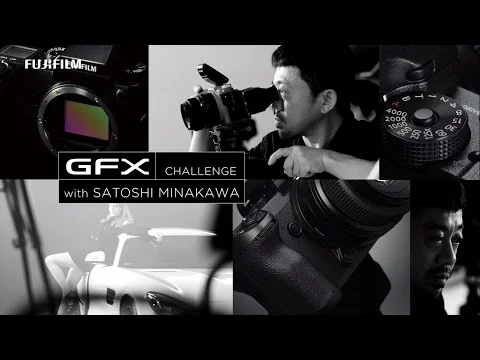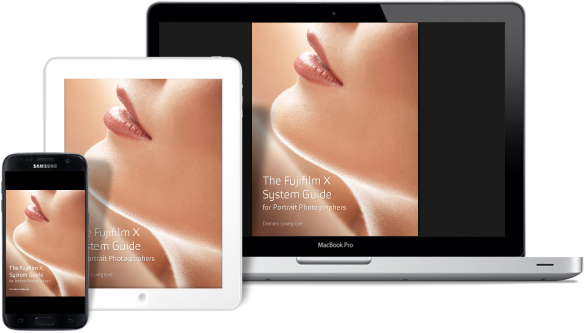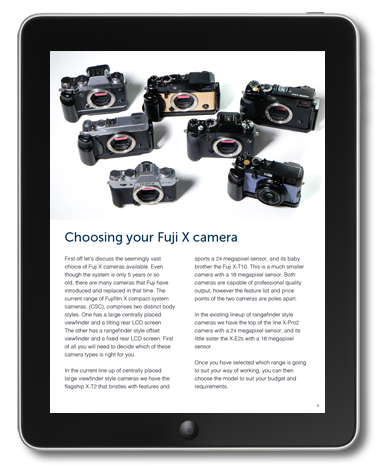I am honoured to have been asked by Fujilove, the largest (and most active) international Fujifilm users community, to host the first
FUJILOVE MASTERCLASS
Fujilove Masterclasses are live webinars. The first one will be held on Saturday, August 19th at 16:00 Central European Time and is called:
Getting started with Lightroom for Fujifilm X Users
Over the course of three hours, I will get you up and running with Lightroom. I will cover what a Lightroom catalog is and how you can get your images in it. I'll introduce you to Lightroom’s many tools to review, rate, organise and manage your Fujifilm photos. Finally, we'll look at a step-by-step approach on how to edit your images. I will be working on a mix of my own and user-submitted images and of course I'll also be answering questions.
This webinar is the first of its kind and is intended specifically for Fujifilm X users. I will be sharing some valuable tips on how to deal with RAF + JPG, how to get your RAW files looking exactly as your JPEG and much more.
The amount of virtual seats on the masterclass is strictly limited to 100.
You can reserve your spot now for 79 USD. It will give you live access to the masterclass. If you won't be able to make it to the masterclass in real time you will receive a recording of the entire webinar afterwards.
Only 100 spots are available. Make sure you don't miss the opportunity!