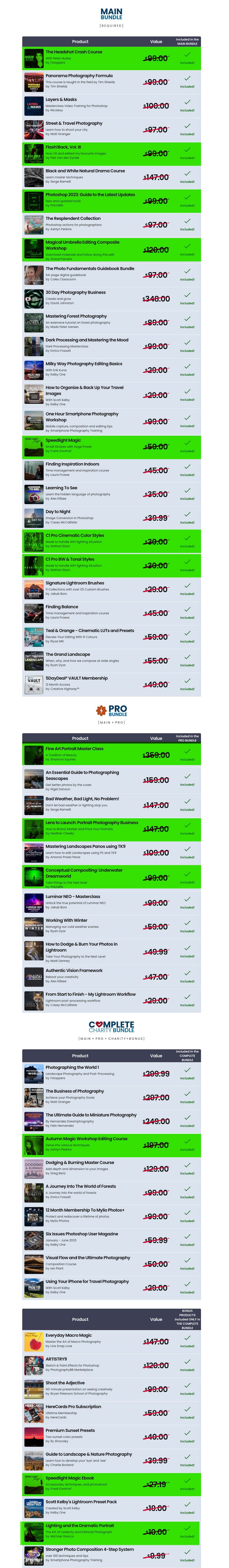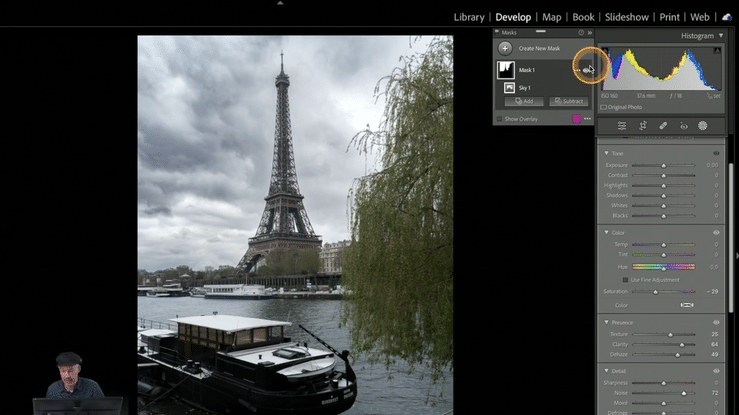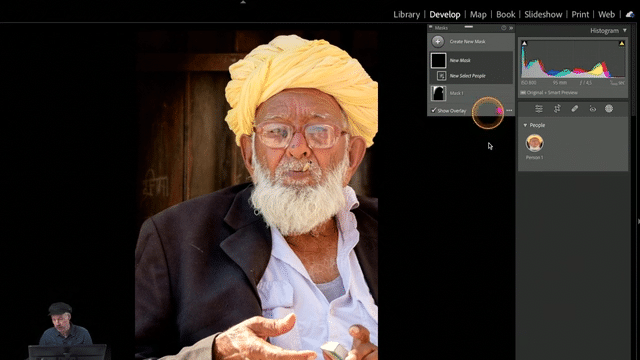I’m pleased to announce I’ve got a brand new video course: in ‘Focus!’, I cover 15 postprocessing techniques to focus the attention of your viewer on the part that matters most in your images: the subject!
This almost 4 hour course will soon be available for US$99, an excellent value by itself, but the good news is that it is also available as part of the 2025 edition of the 5DayDeal!
For those of you who don’t know the 5DayDeal yet, it’s a bundle of training and tools for photographers (tutorials, Lightroom presets, overlays) by some of the world’s best educators, including people like Scott Kelby and Elia Locardi. The 5DayDeal consists of a Main Bundle (10 hours of training, worth over US$1.000 for US$98) but the best value is when you add the two optional upgrades to your cart during checkout: the Pro Bundle Upgrade (US$49) adds another US$1.000 worth of training for US$39 and the Complete Charity Bundle Upgrade adds another US$2.000 worth of training for only US$39 extra.
Some of the training in the 5DayDeal, like Elia Locardi’s excellent Photographing the World III tutorial is worth more than the price of the Complete Bundle. For me, this tutorial alone makes the 5DayDeal Complete Bundle worth the purchase!
But back to my brand new course: below, you can get a free preview of one of its fifteen chapters. I hope you enjoy it!
Did you find this video interesting? Then think of all you can learn from all the other videos in my course, let alone all the videos in the 5DayDeal bundle. The Main Bundle of the 5DayDeal bundle has over 10 hours of training and tutorials on various aspects of photography and image editing. But the best value is the Complete Bundle, with over 80 hours of training.
Early bird pricing ends tomorrow!
The 5DayDeal runs until October 21, noon Pacific Time, but until October 16 noon Pacific Time, you get a US$5 early bird discount on the Main Bundle, US$10 on the Pro Bundle and US$15 on the Complete Bundle.
Extra bonus for MoreThanWords customers!
One important last thing... I know you probably have your choice of sources to purchase the 5DayDeal from. That's why I'll throw in a cool bonus! lf you purchase through the links on this page, you can choose 1 of the following tutorials of mine for free! *
My Photoshop for Lightroom Users course (a $89 value)
OR: my Lightroom Library beyond the Basics course (a $79 value)
OR: my Texture Pack 1 + 2: a set of 45 super high-res textures and backgrounds (a $50 value)
OR: my Texture Pack 3, 4 & 5: a set of 60 super high-res textures and backgrounds (a $50 value)
OR: my Location Lighting Masterclass course (a $89 value)
OR: my Lightroom Presets Pack and my Creative Profiles Starter Pack (a $50 value)
OR: my Black & White Creative Profiles Pack and my Creative Profiles Pack, Vol. II (a $50 value)
OR: my Flash!Back, Vol. II course (which was in the 2022 5DayDeal bundle) (a US$99 value)
OR: my Flash!Back, Vol. III course (which was in the 2023 5DayDeal bundle) (a US$99 value)
OR: My Brand New Kolkata Colors Presets & Profiles Pack!
You'll receive an email from me after the 5DD ends, to let me know which of the bonuses you'd like.
Below is an overview of all the training in the Main Bundle and the Upgrades. There’s something for everyone, ranging from portrait photography over landscape photography to cityscapes.
The 5DayDeal is the best investment you can do this fall to improve your photography!