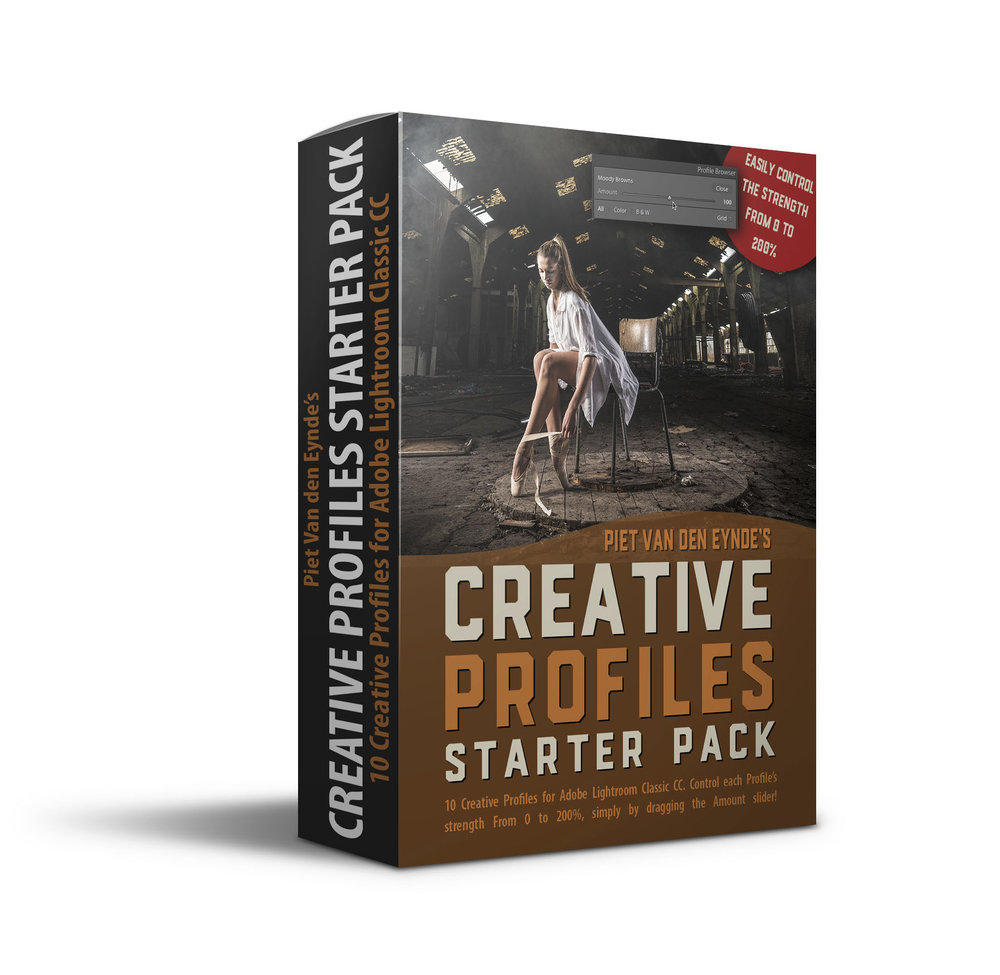This is the third and last part in a series of guest posts by my good friend and lighting wizard Damien Lovegrove, in which he deconstructs a couple of his favourite images. If you find these posts inspiring, then make sure to register for next week’s two-part live online lecture, ‘Lovegrove Portraits Deconstructed, part III & IV’. Until January 21, there’s a 40% early bird discount and you also receive a downloadable recording of both sessions to rewatch at any time you want. So even if the date does not suit you to watch the event live, you’ll still have the recording. Below is what you can expect:
Damien goes Wild (West)
I took this shot using a 250mm telephoto lens at f/4 in the baking hot desert wilderness near Paige in the USA. I lit Yesenia from the right with a Godox AD600 fitted with a 18cm reflector and was happy to find the flash trigger worked at the 100m range. I placed a walkie talkie on the ground behind the rock where Yesenia is standing so I could give direction from the camera position.
I also used a Godox AD600 with a 18cm reflector for this shot of Claire in Monument Valley. In both of these shots I rigged the flash directly opposite the sun and used it on full power. I love how f/4 renders the background beautifully out of focus yet supporting the narrative of this ‘follow me’ shot.
Damien has been using the Fujifilm GFX system for almost all his images from the past years, so if you’re interested in investing in one of the GFX camera’s, you’ll get a great idea of what they’re capable of.