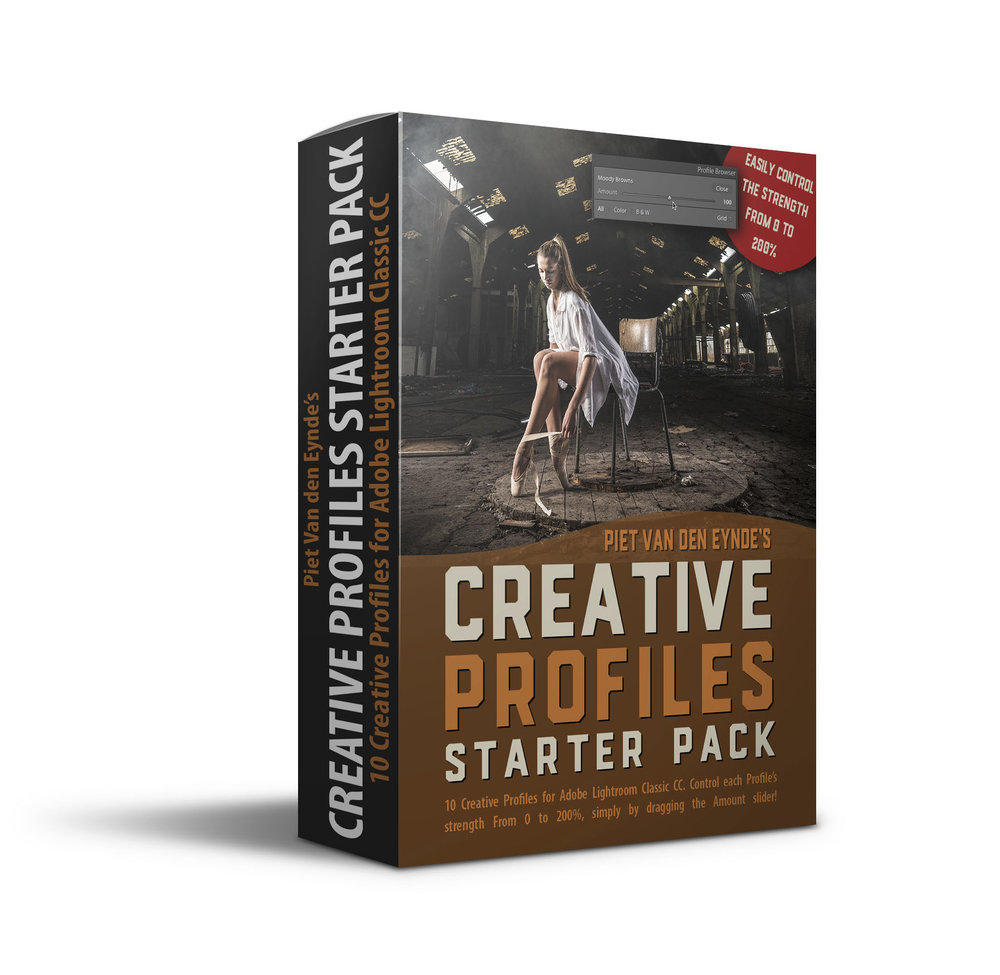This is the first in a series of three guest posts by my good friend and lighting wizard Damien Lovegrove, in which he ‘deconstructs’ a series of his favourite shots. If you’d like to see and hear almost four hours’ worth of composition, posing and lighting tips and techniques like these, then sign up for the two-part inspirational live online lecture ‘Lovegrove Portraits Deconstructed, part III & IV’. Save 40% on your ticket until January 21st.
Working with a central composition
I took this simple shot of Amelia in Switzerland between lockdowns last year. I chose a very central composition when I rigged my tripod. I was unsure about the patch of sunlight on the floor but I really wanted the boarded up window and sloping cobblestones to feature prominently.
I then placed a Godox AD200 high on a stand just out of shot on the right. It was rigged almost touching the wall and was fitted with a Scatterflash attachment. This gave the dappled look that I love so much.
I did a test exposure and settled on ¼ power for the flash and then I invited Amelia to come into the shot. I like to get all the faffing done before I introduce my subject otherwise they get bored.
Shooting 90 degrees to the light
I used the same set up here for this shot of Kate taken in Poland in May 2020. I rigged my Godox AD200 high on a stand at 90° to the camera and scooted the light down the wall. A Scatterflash attachment completed the look.
When I asked Kate to take up her place on the steps I was keen to ensure that I have the ‘Hollywood triangle’ of light on her left cheek.
I gave the finished image a bit of a ‘look’ in Lightroom using a LUT.
In this Set.A.Light 3D setup I simulated the lighting from above. The Scatterflash is not in the tools in Set.A.Light, but I simulated the effect by using a gobo. You can see that the camera and the light are at an angle of ninety degrees to each other and that the model looks about halfway between the two, so that you get the beautiful Rembrandt triangle.
All images shot with a Fujifilm GFX 50S.