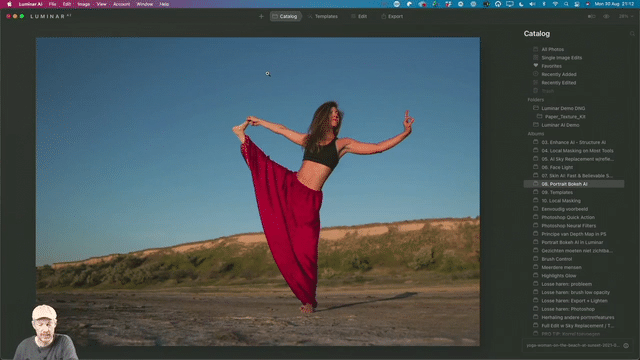Skylum just announced more details about Luminar Neo, and in addition to many examples of before-and-afters, it also includes good news for existing users of Luminar 4 and Luminar AI. Let's start with that!
Luminar 4 and AI Catalogs will be able to be migrated to Luminar Neo!
Some of the long-term Luminar users complained – rightly so I think – about the fact that Luminar Neo introduced yet another catalog format that was not compatible with the catalog of Luminar 4 or Luminar AI. Now, if you are using Luminar as a plug-in, the catalog format doesn't really matter to you but if you use Luminar as a stand-alone application, like a lot of you do, then it's annoying to say the least that with every new product you either have to start from scratch or resort to convoluted workarounds like exporting all of your edited images from the old version and importing them into the new one.
So, the good news is that Skylum has announced that they will provide a migration tool to migrate Luminar 4 and Luminar AI catalogs to Luminar Neo. It's important to underline that it won't be available right from the start's but it's been officially added to the roadmap for a future update of Luminar Neo. And I think that's excellent news and it's also proof that sky them listens to their customers. Meer info over de verwachte mogelijkheden van Luminar Neo
Now, the other good news is that Skylum released some more insight on what Luminar Neo will be able to do. I was also invited to an online meeting with the Skylum management last Friday and we got to see and hear some of the features that are going to be included in Luminar AI either right from the start or in one of the early updates. And I have to say I was quite impressed.
I can't reveal everything yet, but here are a couple of things that we can share already.
The return of Layers!
Layers are back in Luminar Neo
First of all I'm very excited that Layers will be back. I loved the layers in Luminar 4, and although Luminar AI’s masking brush does allow some form of working with layers, it was more limited than the options Luminar 4 provided. So, it's good to hear that layers will be coming back to Luminar Neo, including the option to use raw images and the fact that you will have control over blending modes, masking and opacity to create things like collages, or double exposure affects. Luminar Neo will also come with a library of overlay contents and objects that you can play around with.
Relight AI: relight your images after the fact!
Another feature that I am maybe even more enthusiastic about is Relight AI. Relight AI uses the concept of 3D depth mapping that Luminar AI already uses in Atmosphere AI and Portrait Bokeh AI. 3D Depth Mapping identifies the different planes in an image like the foreground, the middle ground and background and on top of that also identifies objects like people or skies. All that information can then be used to realistically add mist or haze in the case of Atmosphere AI or realistic shallow depth of field in the case of Portrait Bokeh AI. And now, in Relight AI, that 3D depth map will give you separate control over the foreground and the background lighting of an image. Without making a selection, it will be possible to brighten up the subject or tone down a background or even both.
No more making complicated selections yourself. Relight AI allows you to better match under- or over-exposed foregrounds or backgrounds!
I think this will be a tremendous time saver in my own photography because, although I already use flash to balance my foreground and my background as much as possible in-camera, I sometimes find I need to brighten my subject even more in post because my flash wasn't powerful enough. And although I can already do that to some degree in Luminar AI with the Face Light slider, Relight AI will give me a lot more control.
Portrait Background Removal AI
In one of my latest webinars, I said that it wouldn't surprise me that Skylum would use the masks its software is able to create on other tools beside Portrait Bokeh AI and this next feature proves me right: with Portrait Background Removal AI, you will be able to eliminate the most tedious step in making composites, which is masking your subject.
Portrait Background Removal AI will, as its name implies, initially focus on portraiture but other uses of the technology are being considered.
Mask AI: great masks without the work or the wait
Mask AI can automatically create masks for key elements of your photo, so that you can intervene locally on those parts: for example, sharpen locally, saturate more or less, apply extra contrast and so on!
As you can see, a lot of Luminar Neo’s core functionality revolves around the complex masks that the software builds under the hood. What I really love is that as a user, we will now get to use those masks even more in the new Mask AI. Mask AI will include masks for portraits, skies, water, mountains, vegetation, and man-made objects such as architecture and will work brilliantly in conjunction with Luminar Neo’s other tools. Suppose you want to increase the saturation in the forest of an image, just apply the desired tool to your image and then restrict its effects by choosing the Vegetation mask. Mask AI will allow you to add effects to your images locally, without having to worry about making complex masks.
Add some 'Golden Light', but only on the mountain range? No problem: Mask AI has already nicely selected it for you.
A new engine
Now a lot of you have asked: ‘Why couldn't Skylum simply include these new features as an update to Luminar AI instead of releasing a new product?’ Well, first of all, I think a big part of the update versus new product debate has become kind of moot because of the catalog translation tool that I talked about at the beginning of this video. But secondly, during the meeting that I was in, it was emphasized that these technologies are so advanced, and also resource-intensive that they simply could not be integrated into the Luminar AI engine. It's like expecting a nice family car to run a formula 1 race. It just can't do it with the engine it has and the same goes for Luminar.
We have to bear in mind that we are on the cutting-edge of AI-driven image editing here and that frankly, Skylum has made possible some pretty advanced things like sky replacement, even in water reflections, that no one else is doing right now. So, if Skylum’s co-founder and Chief Technical Officer tells me that they simply couldn't include all the cool features I just talked about, in luminary AI, then who am I to know better. I'm not a programmer, I'm a photographer and an image editor but I'm sure happy that the programmers are going out of their way to make my editing life more fun and less repetitive and tedious.
Luminar AI is still available!
And also, let's not forget that Luminar AI is continuing to be sold, as it and Luminar Neo are aimed at different types of photographers. So, just like family members, they share some DNA, but they’re still different and they co-exist, very much as we see with other developers of image editing software, where advanced and more easy-to-use versions of products exist.
Smart Edit History
Luminar Neo's new engine will include a smart edit history that will provide unlimited levels of undo for every image and will allow users to selectively remove and reorder the application of tools and effects. On the other hand, by already rendering changes as the edits progresses, the final export of your edited image will be faster.
When can we expect all this? And is everything delivered at once? And… what’s the price?
Luminar Neo will ship this winter with Layers and Relight AI included. Portrait Background Removal AI and Mask AI are scheduled to be included in the first free update which should be released in the first quarter of 2022.
If you're interested, you can still participate in the early bird campaign and get Luminar Neo at the following prices. You can use the links below or in the top right corner to order using my affiliate link. It doesn’t cost you anything extra and it helps me to keep this channel up and running.
New users:
1 computer license for Luminar Neo: 65 $/€
license for 2 computers for Luminar Neo: 76 $/€
If you don't want to wait that long, you can buy a discounted bundle of Luminar AI + Luminar Neo and start playing with AI right now!
1 computer license for Luminar AI + Neo: 94 $/€
license for 2 computers for Luminar AI + Neo: 115 $/€
Existing users:
If you're an existing Luminar user, Skylum offers a loyalty discount and you can pre-order – for a limited time – at these prices.
1 computer license for Luminar Neo: 44 $/€
license for 2 computers for Luminar Neo: 59 $/€
1 computer license for Luminar AI + Neo: $73/€
license for 2 computers for Luminar AI + Neo: 98 $/€
Don't forget that Luminar Neo comes with a 30 day no-questions-asked money back guarantee that only starts to count from the moment it is effectively shipped.
That was it for this information update about Luminar Neo. Thanks for reading and see you next time!