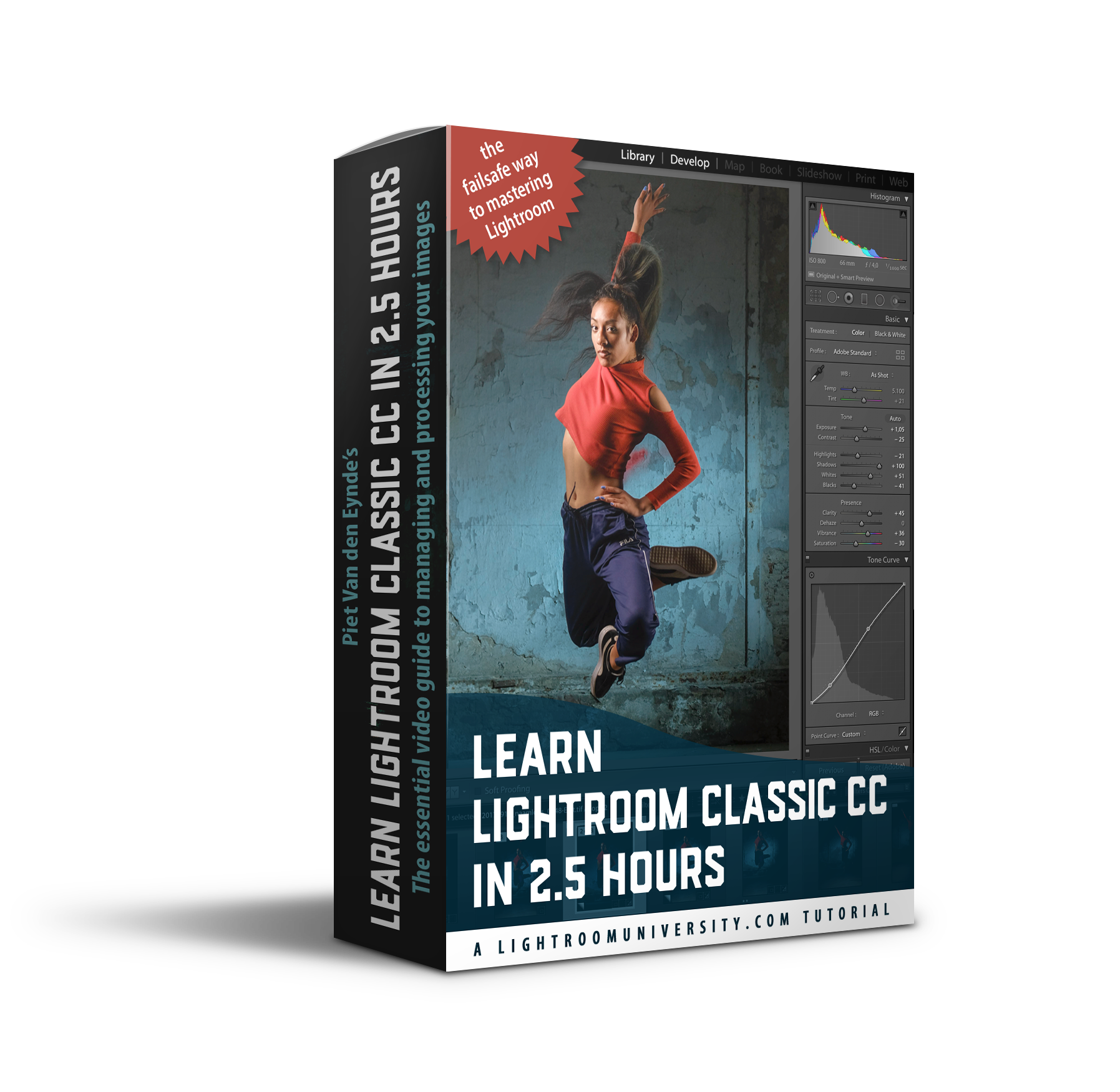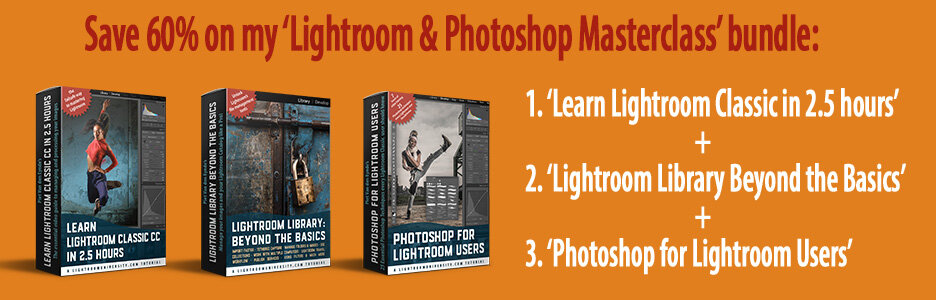Until the counter hits 0, you can…
… watch three videos from my ‘Learn Lightroom Classic in 2.5 hours’ course for free (scroll down)
… save 50 percent on the course if you like what you see
… save 60 percent of my ‘Lightroom & Photoshop Masterclass’ bundle
Save 50% on ‘Learn Lightroom Classic in 2.5 hours’
Learn Lightroom the right way
✔︎ understand how Lightroom is different from other editing software like Photoshop
✔︎ learn a failsafe way to importing images
✔︎ discover my tried and true best practices for file and folder management
✔︎ unlock the essential develop module tools
✔︎ master the export dialog to share your images
✔︎ this course is fully downloadable. Buy it now and watch it when you like, where you like and for as long as you like!
Watch 3 videos from the course, absolutely free
The problem with digital downloads is that often, you’re buying something completely unknown. Sure, a course might have some great reviews (I know mine does) but even then, you don’t know how and if the teacher’s style will resonate with you. That’s why I’m giving you the opportunity to watch three videos (in addition to the trailer video) for free, until the timer above hits zero. So, instead of watching ‘A Christmas Carol’ for the umpteenth time, do your Lightroom skills a favour. Like what you see? Then get the entire course at 50 percent off!
Below is video #3, in which I give some ‘best practices’ advice for setting up Lightroom and your hard drives for optimum success. My recommendations are based on ten years of working with real life students.
Below you can watch video #8 of the course, which is all about Collections. Collections are probably the best organisational tool since the invention of the ordner and the drawer in 312 BC. I use Collections all the time and if you don’t, I’m sure you will after watching this video!
In this final excerpt (Chapter #13 from the course), I teach you all you need to know about the Adjustment Brush in Lightroom Classic. And those strange marks on the image, you ask? That’s me explaining the difference between Flow, Opacity and Density! Check it out :-)
“It’s caffeine for my processing! Immediately useful and easy to follow; you may finish in one sitting because you’re engaged. Don’t open Lightroom without this.
”