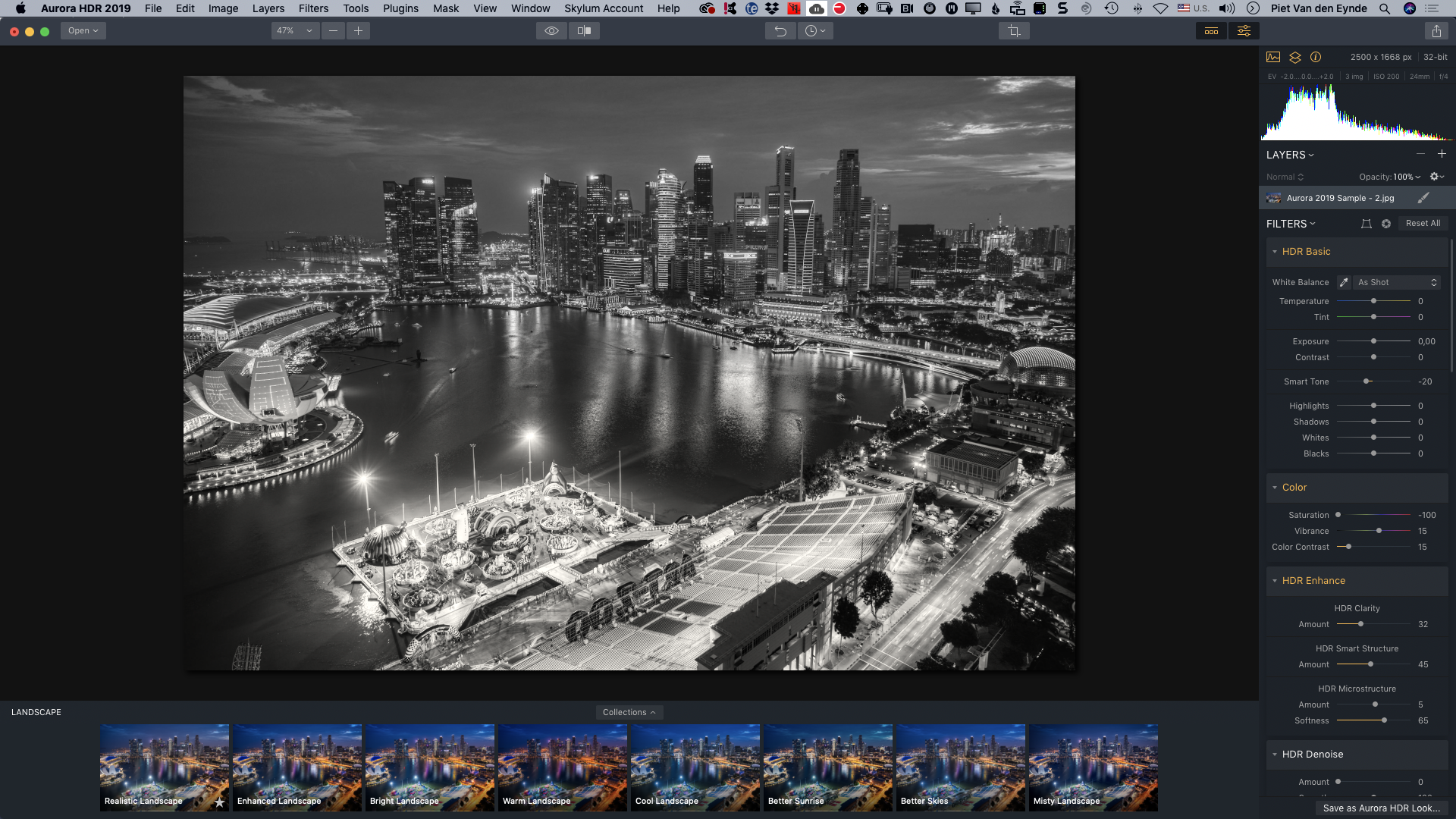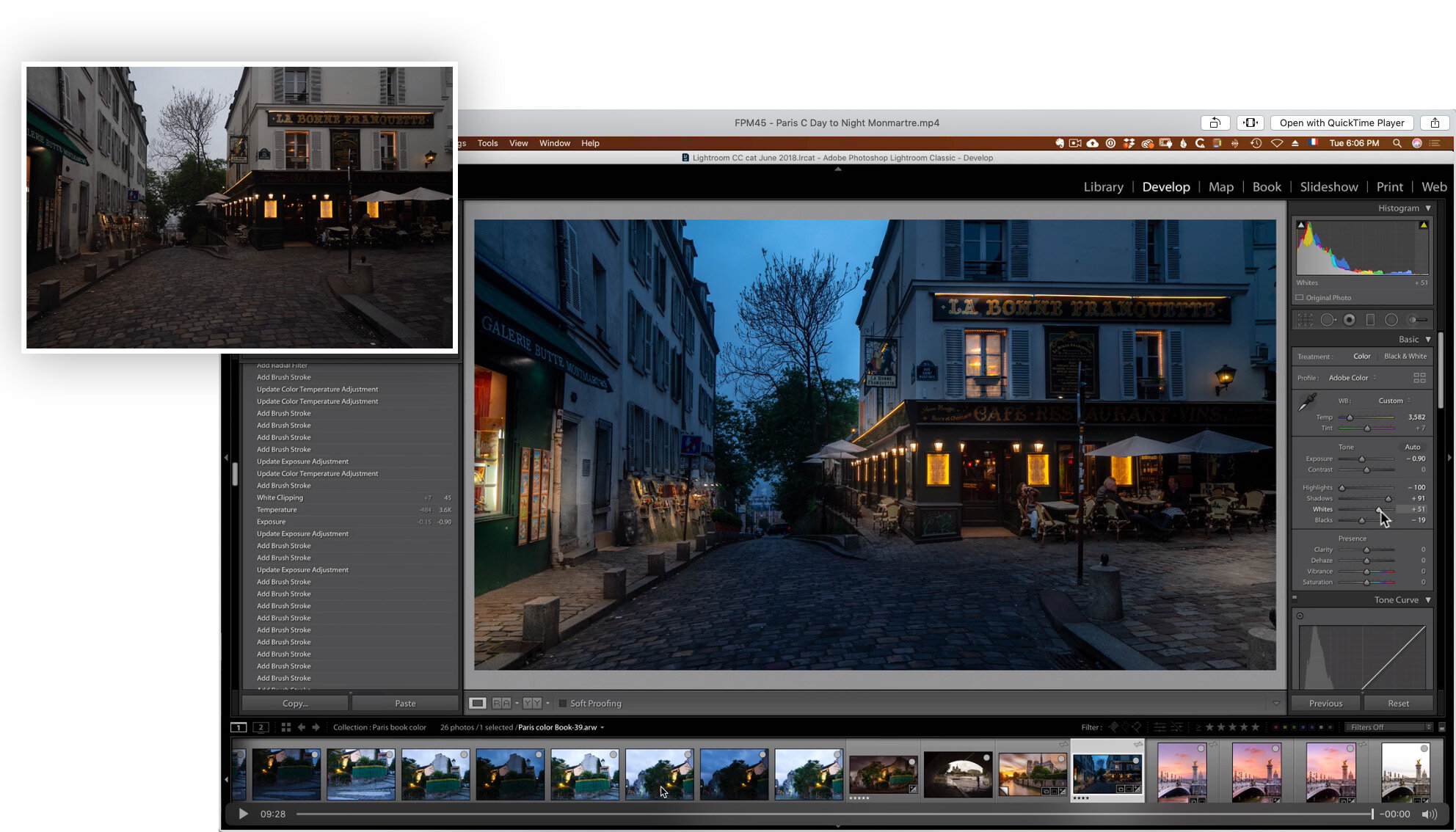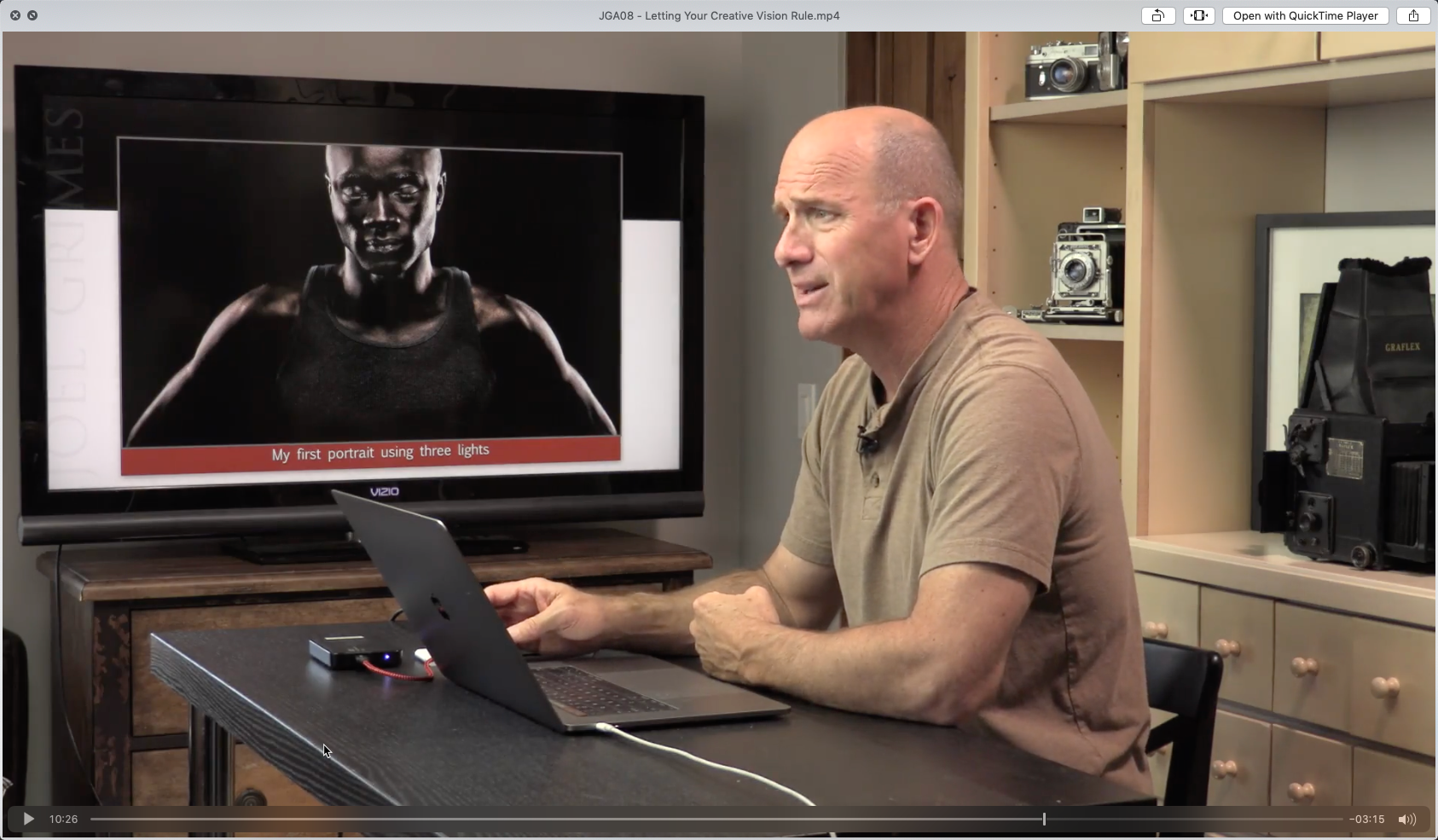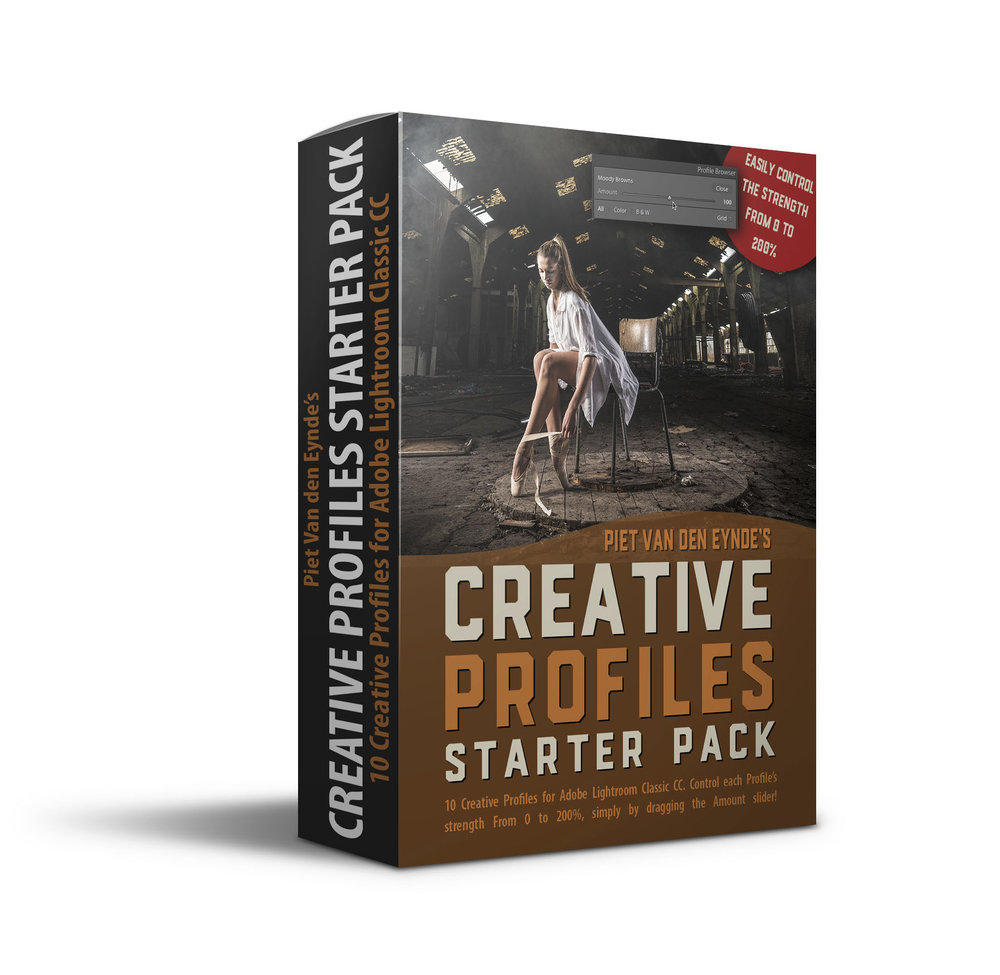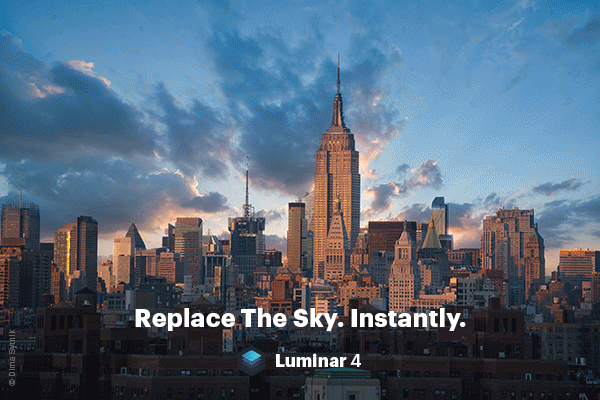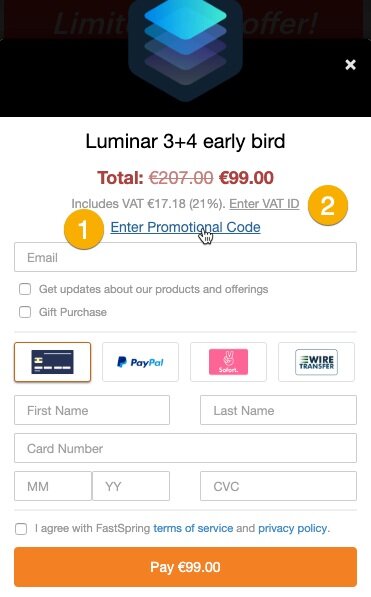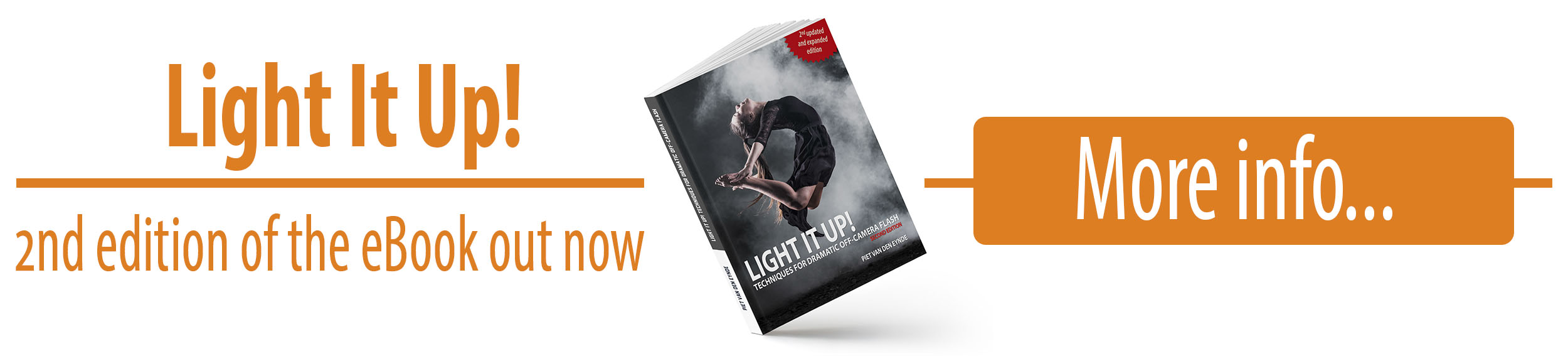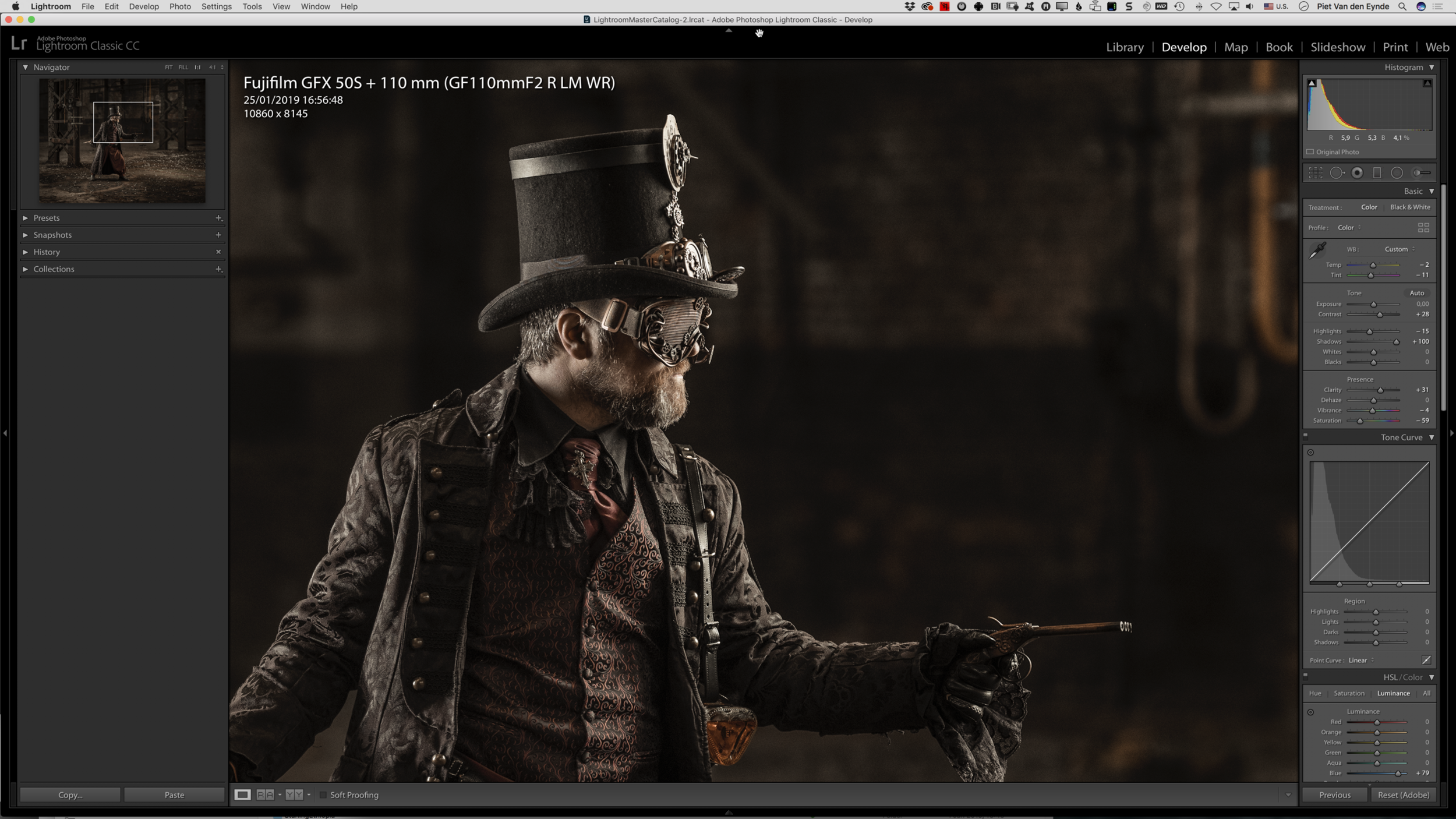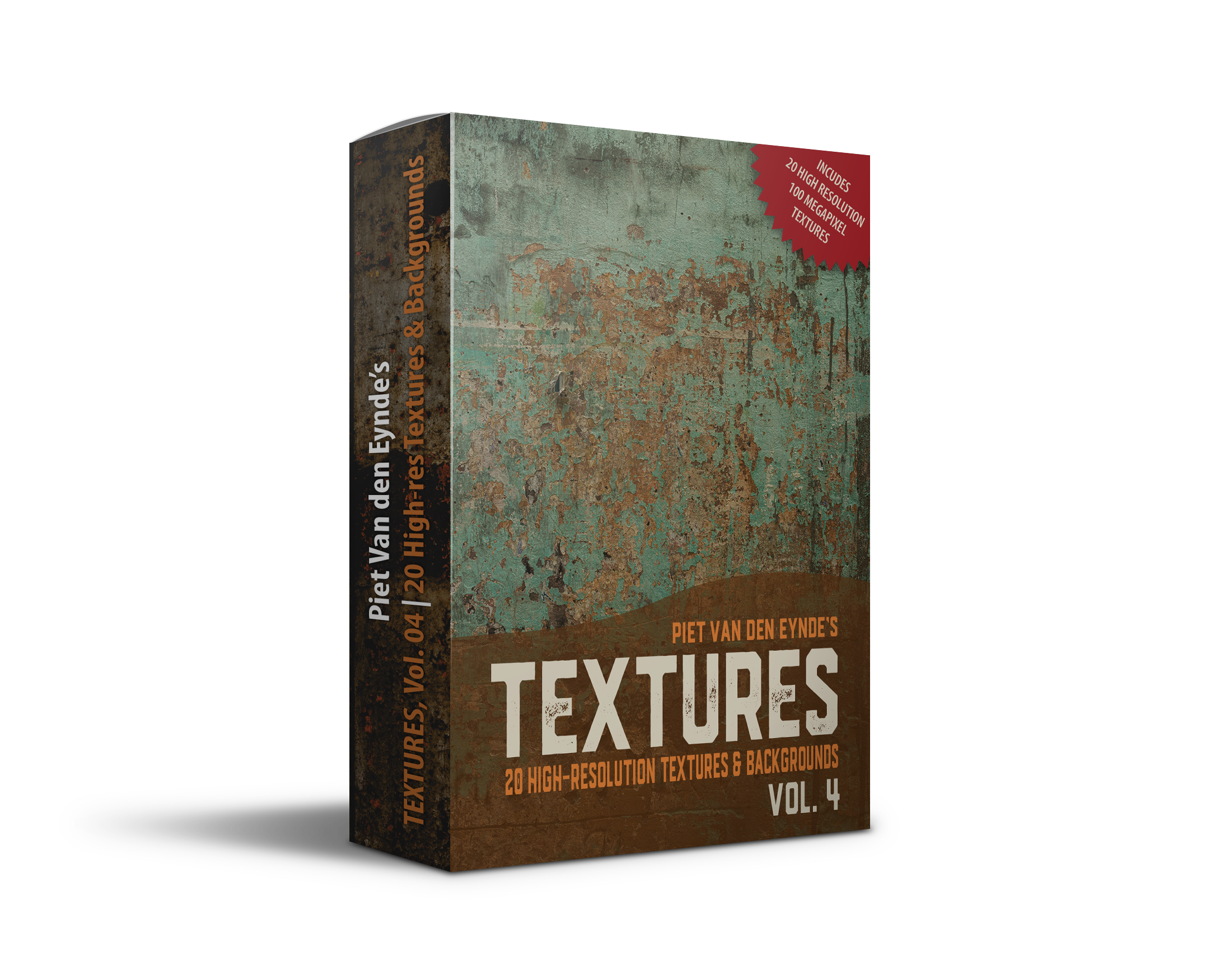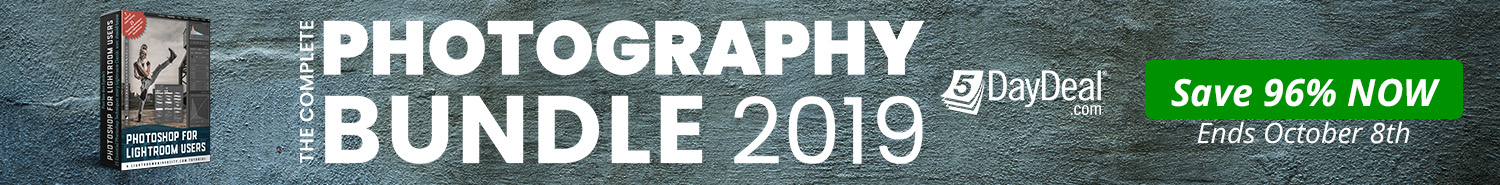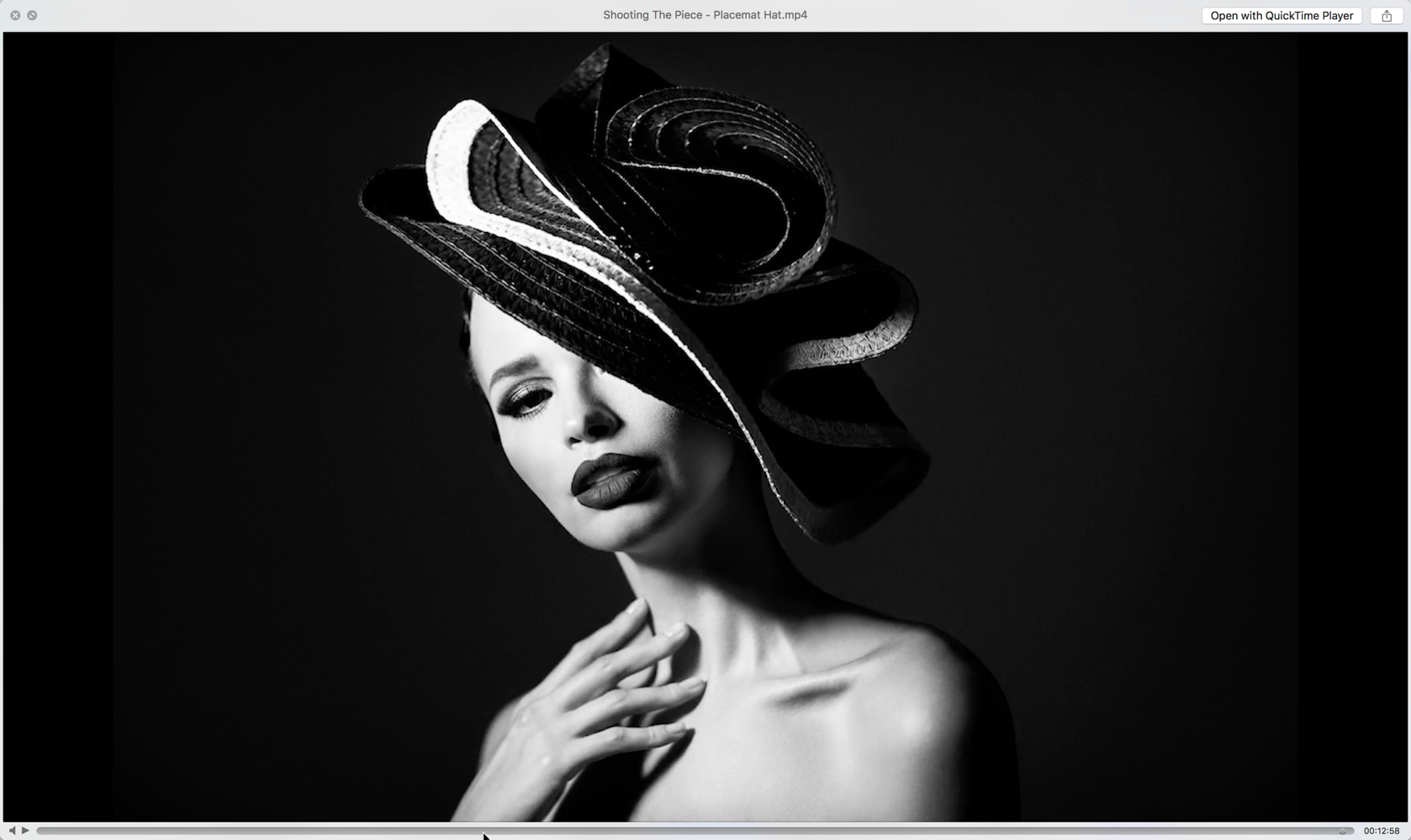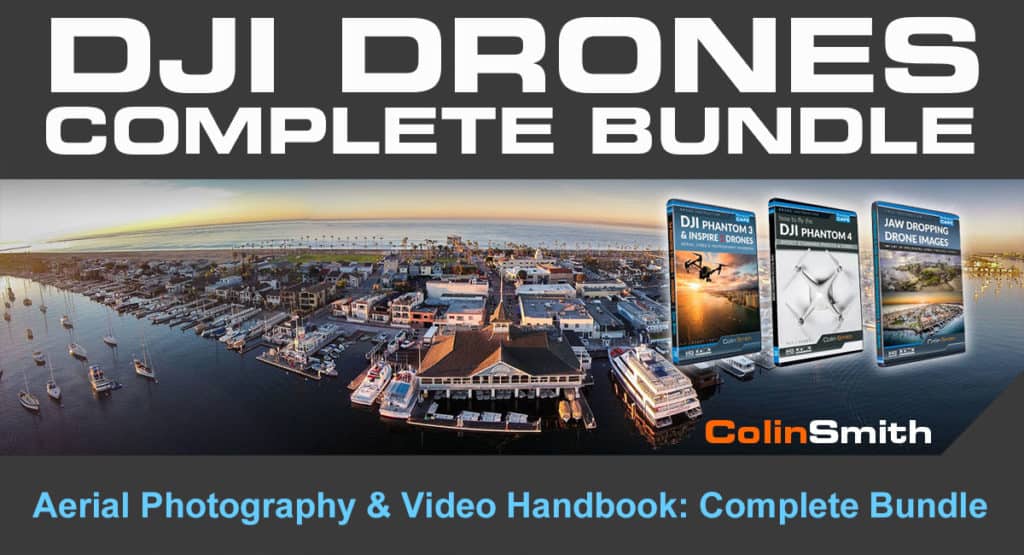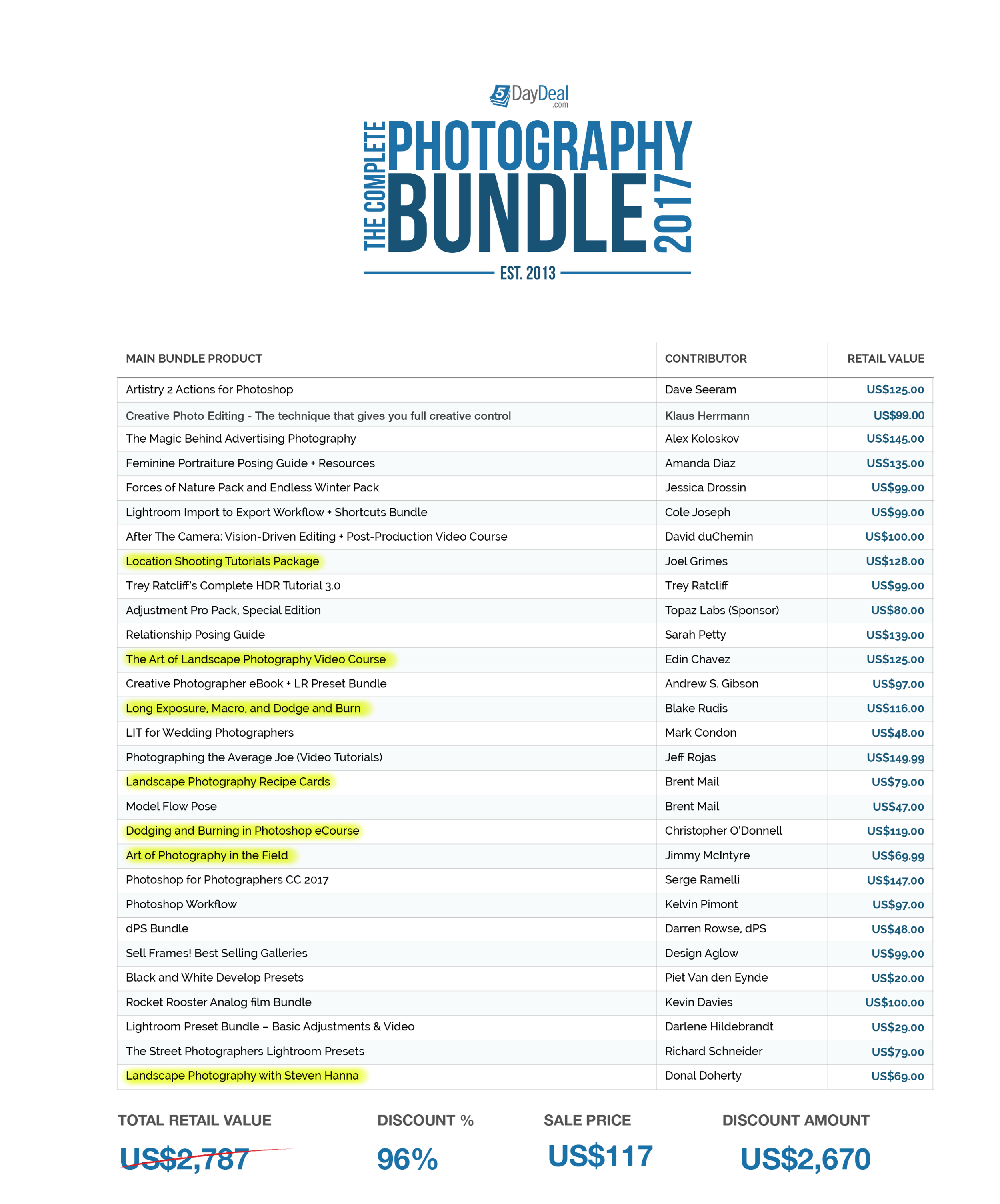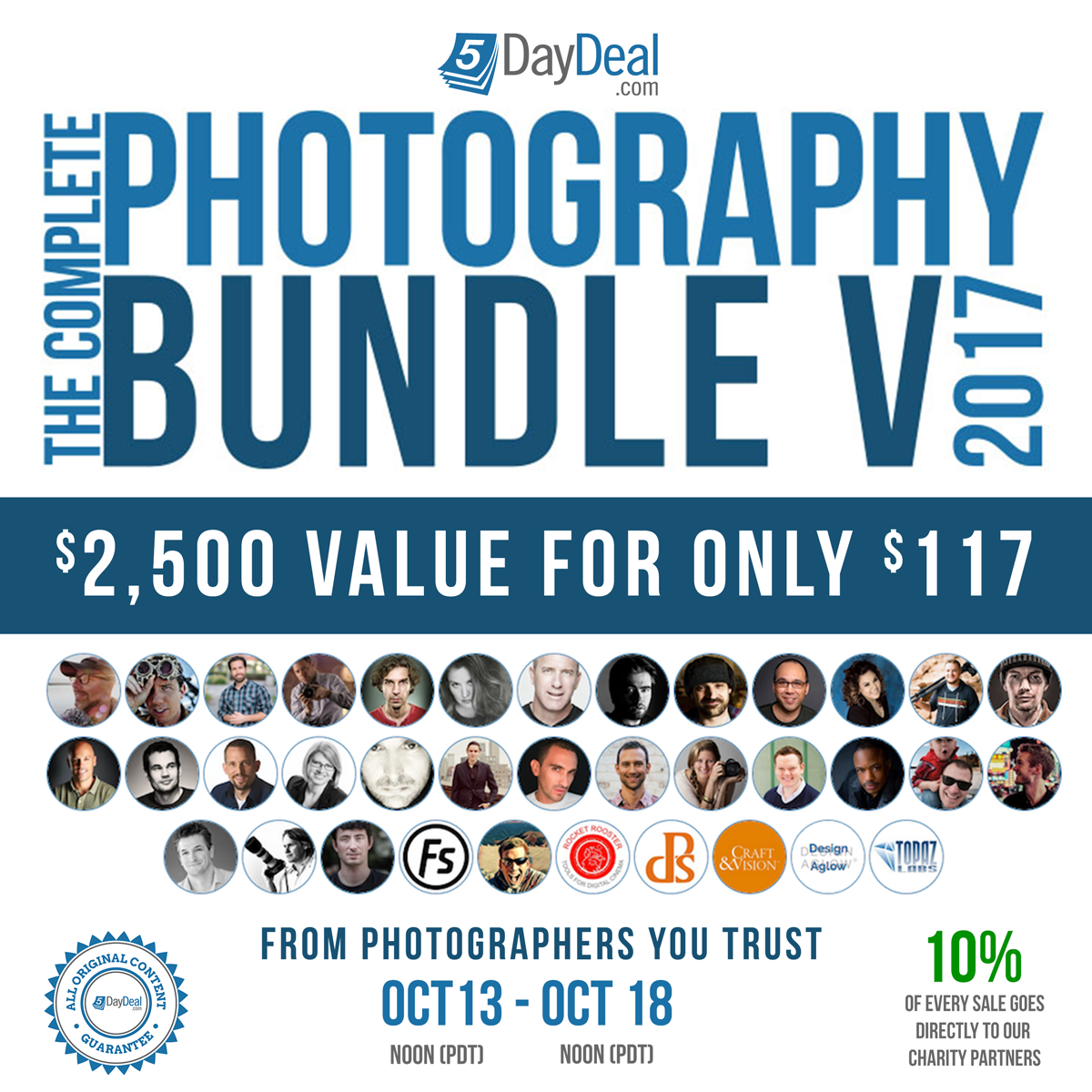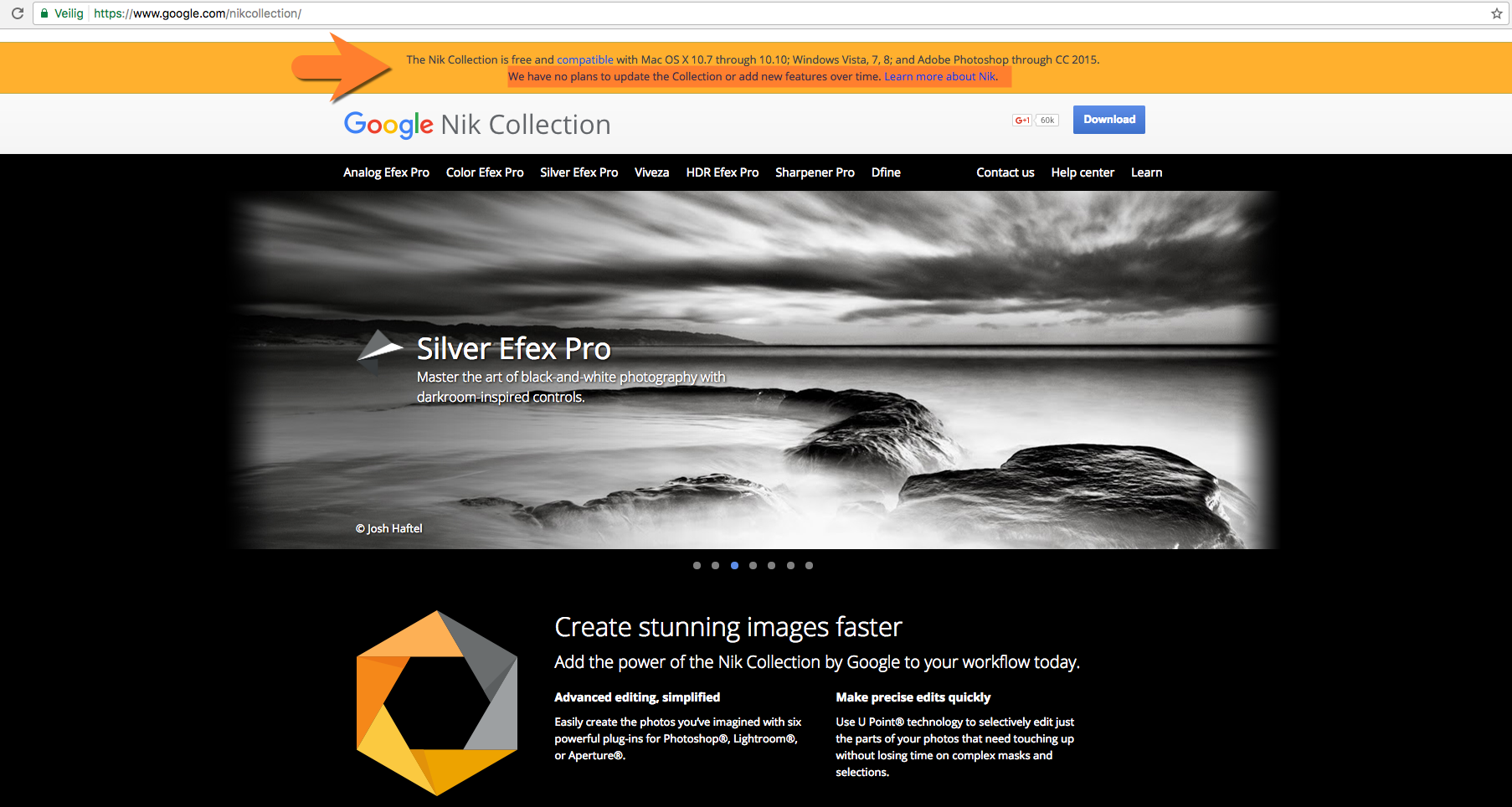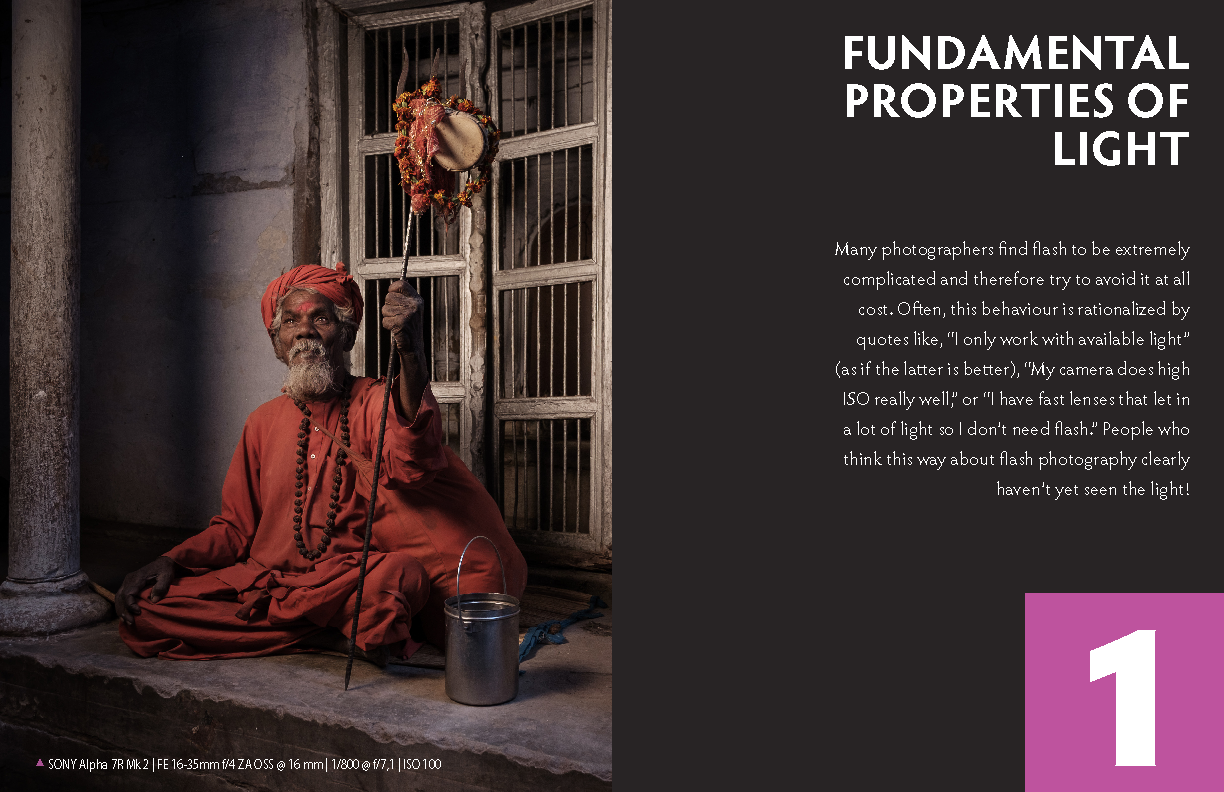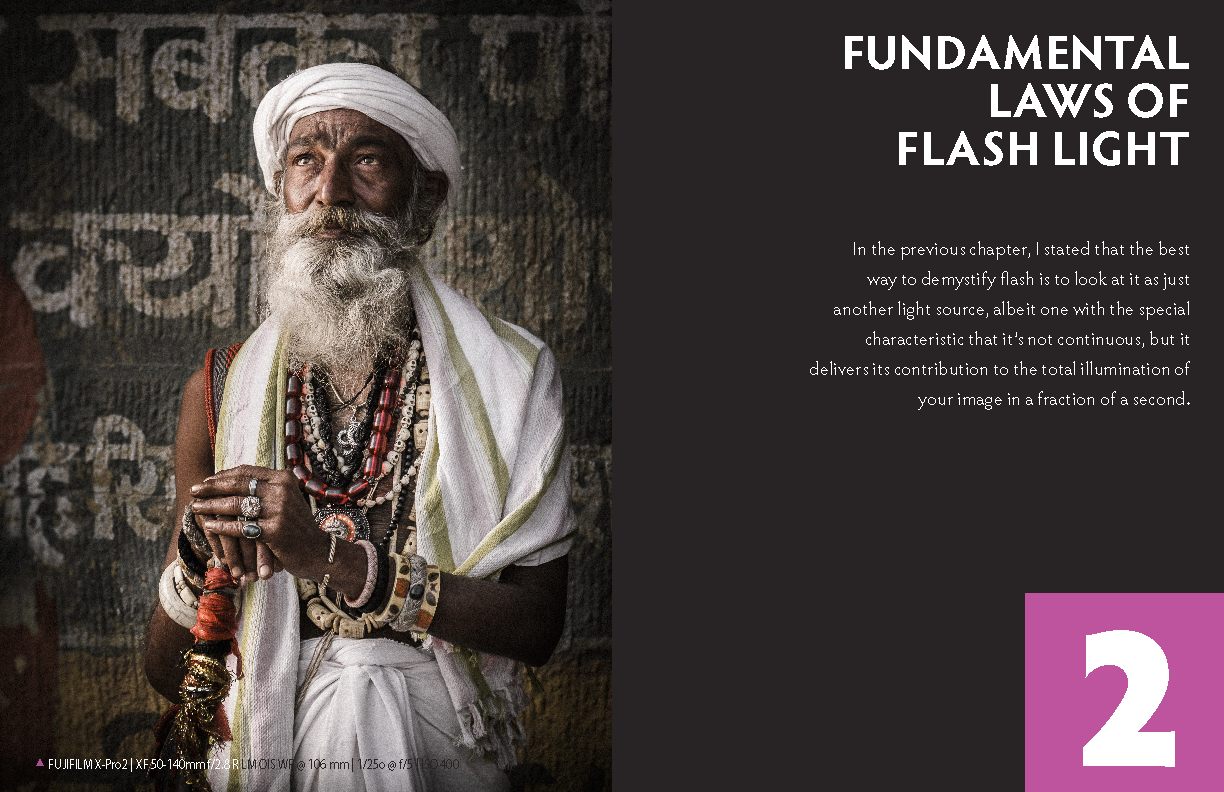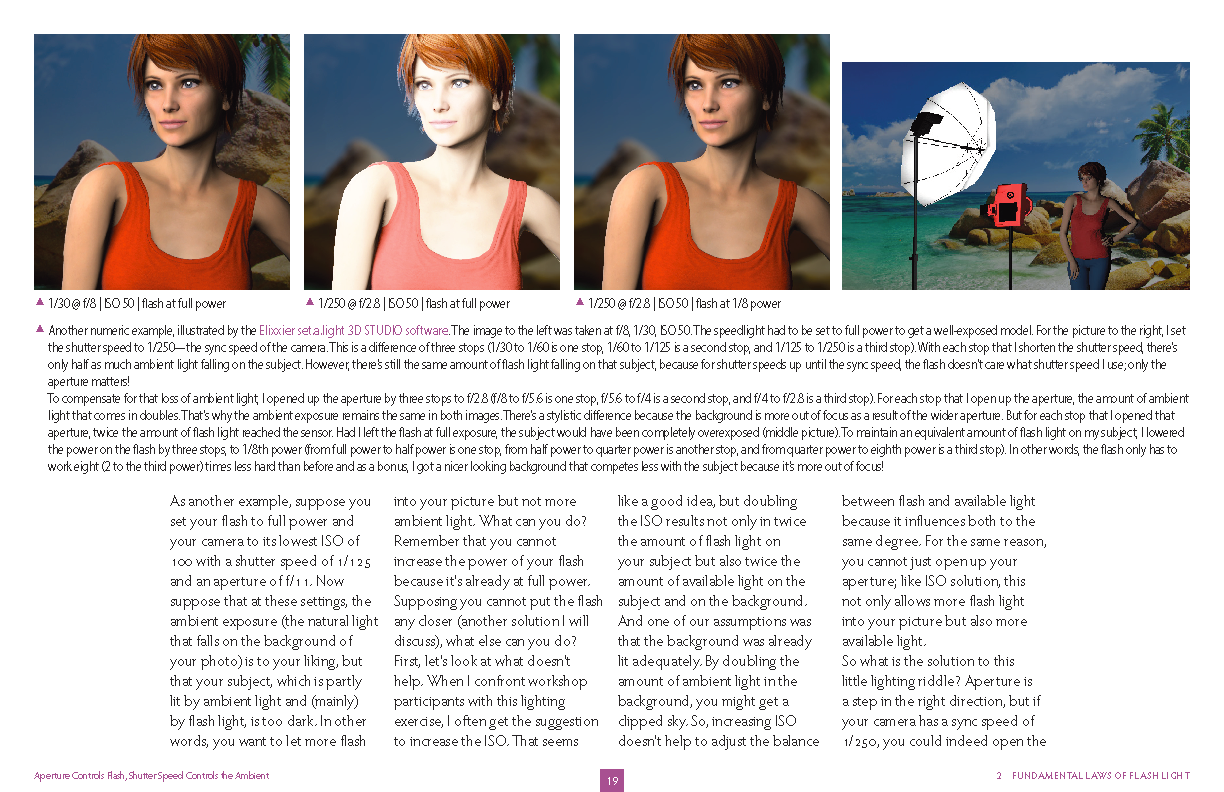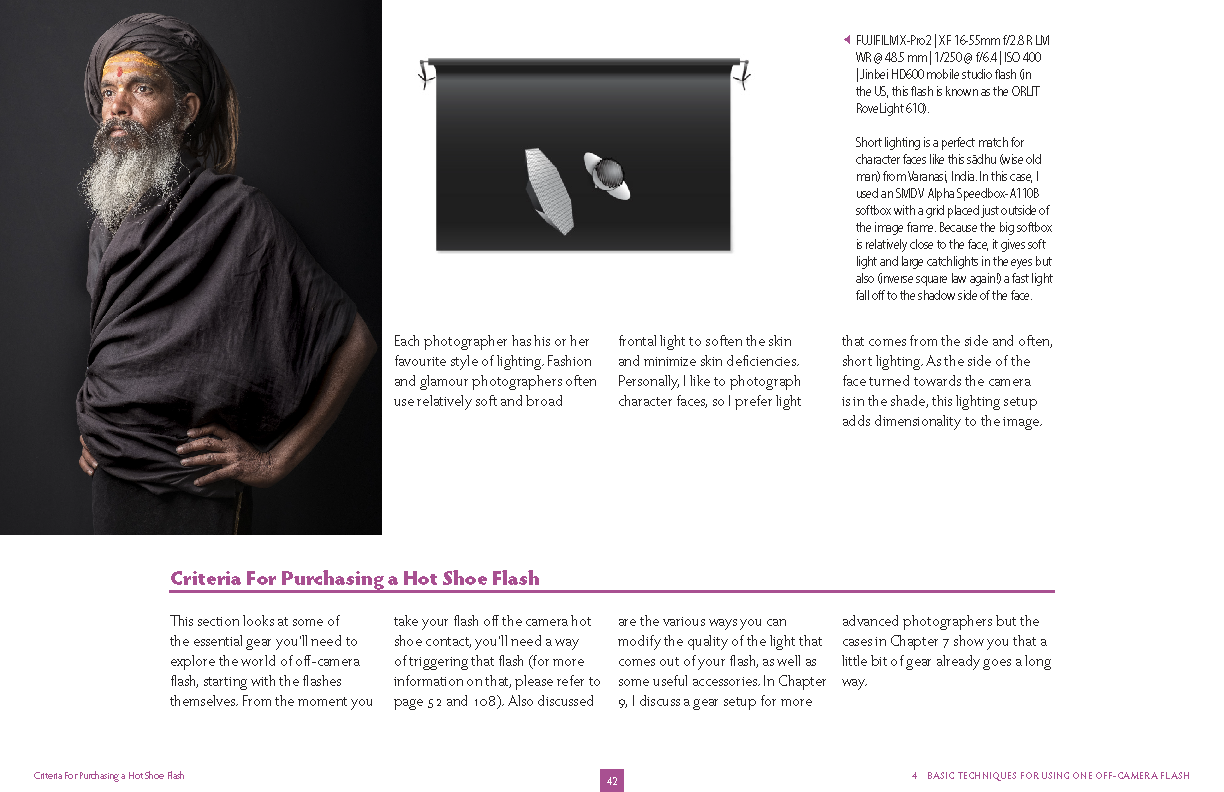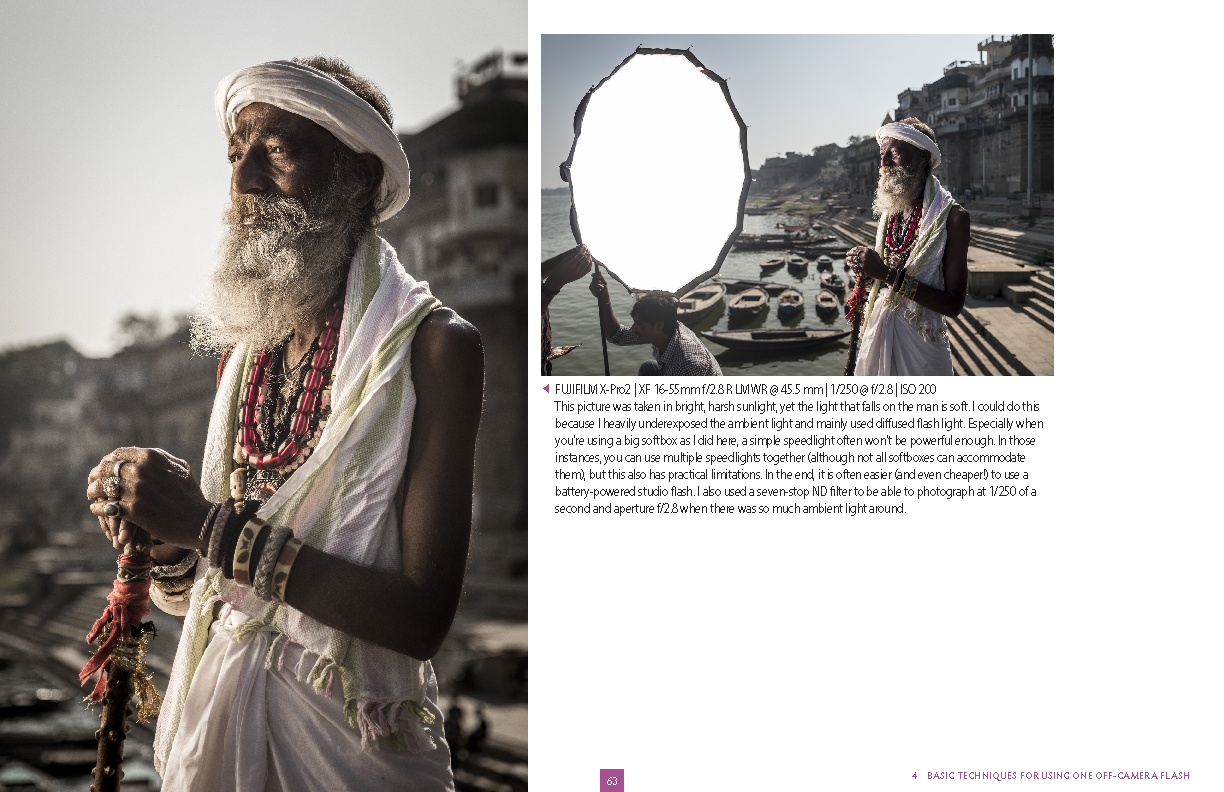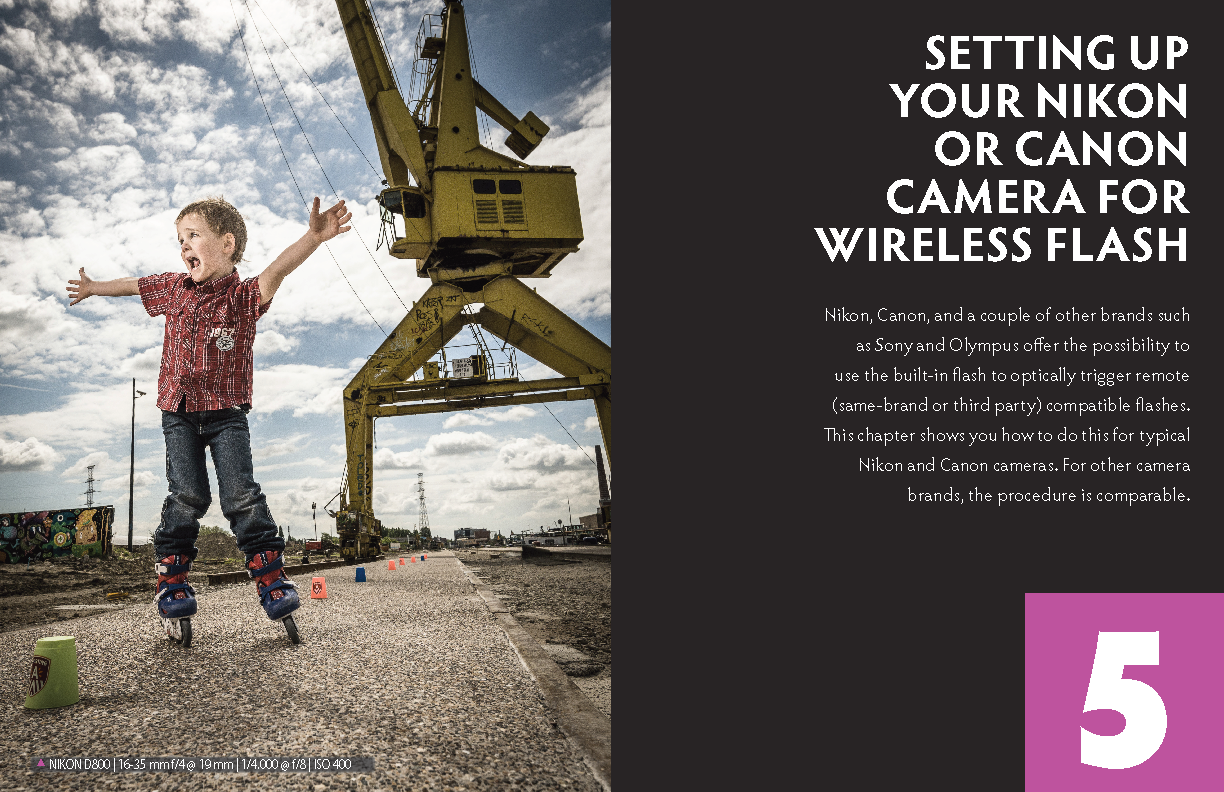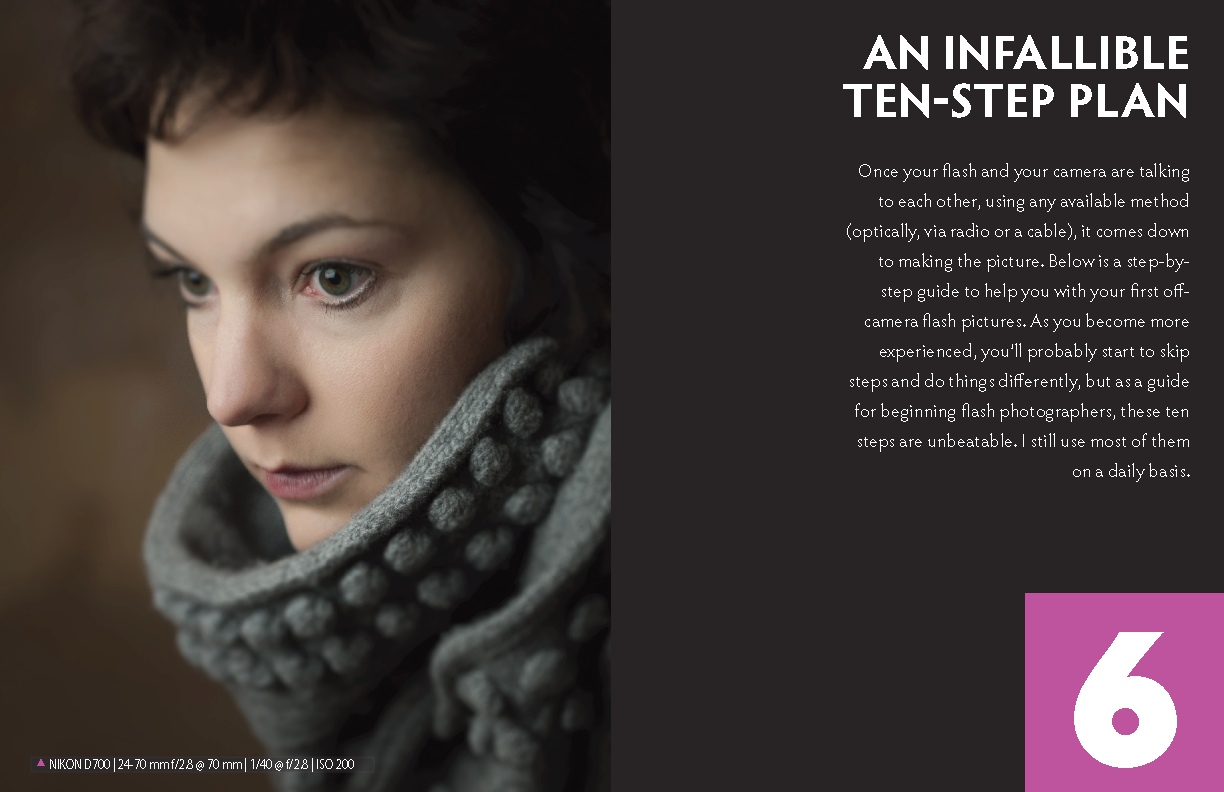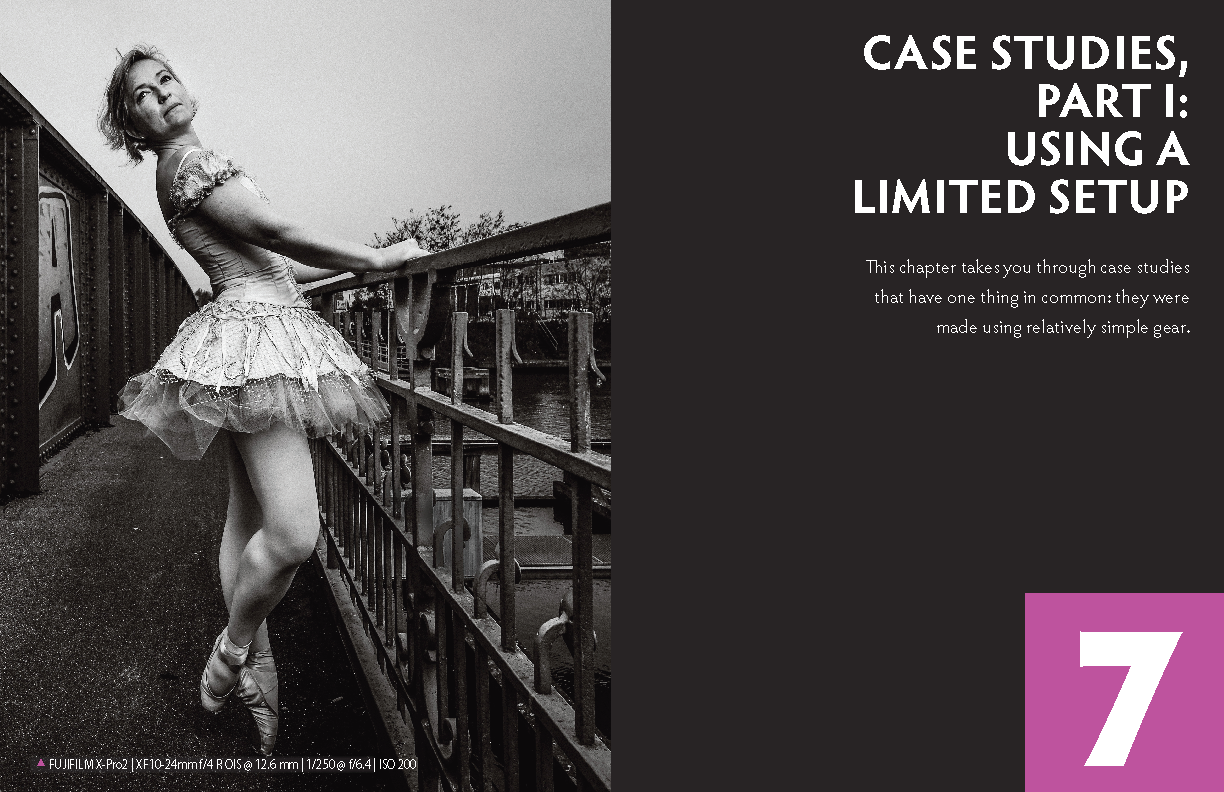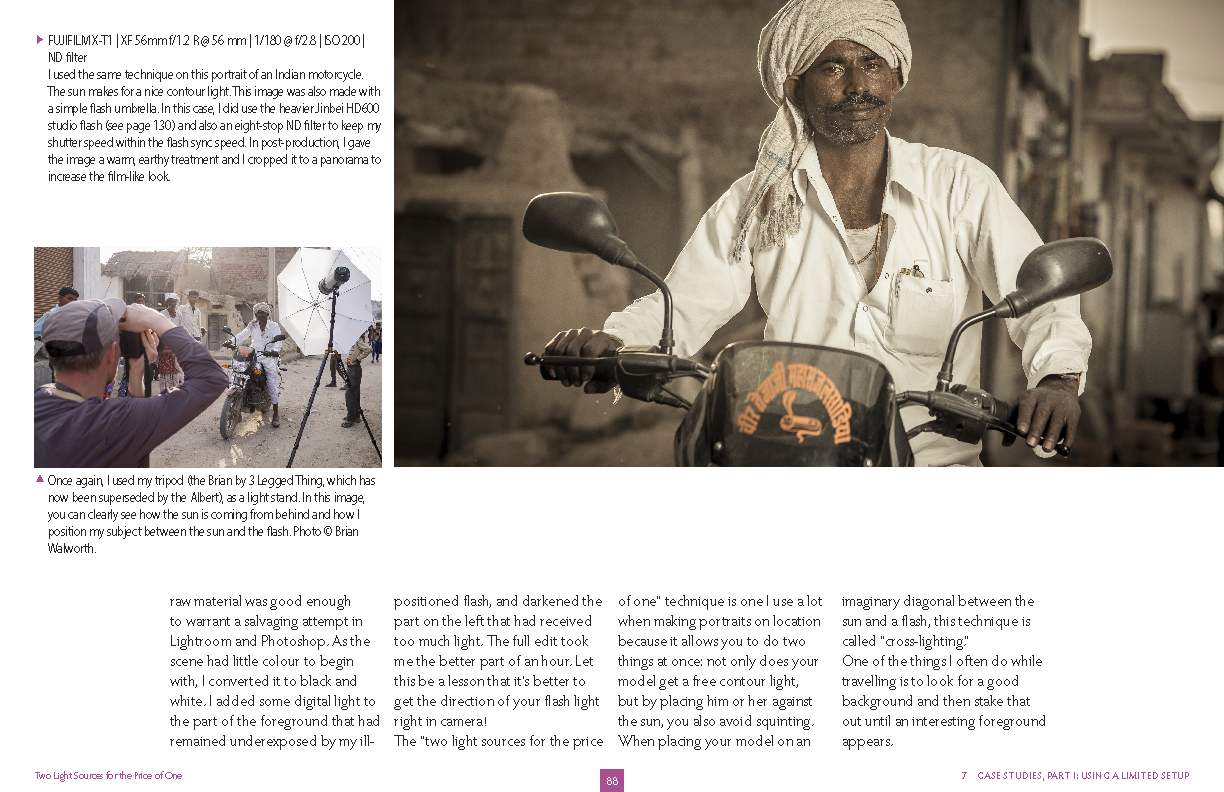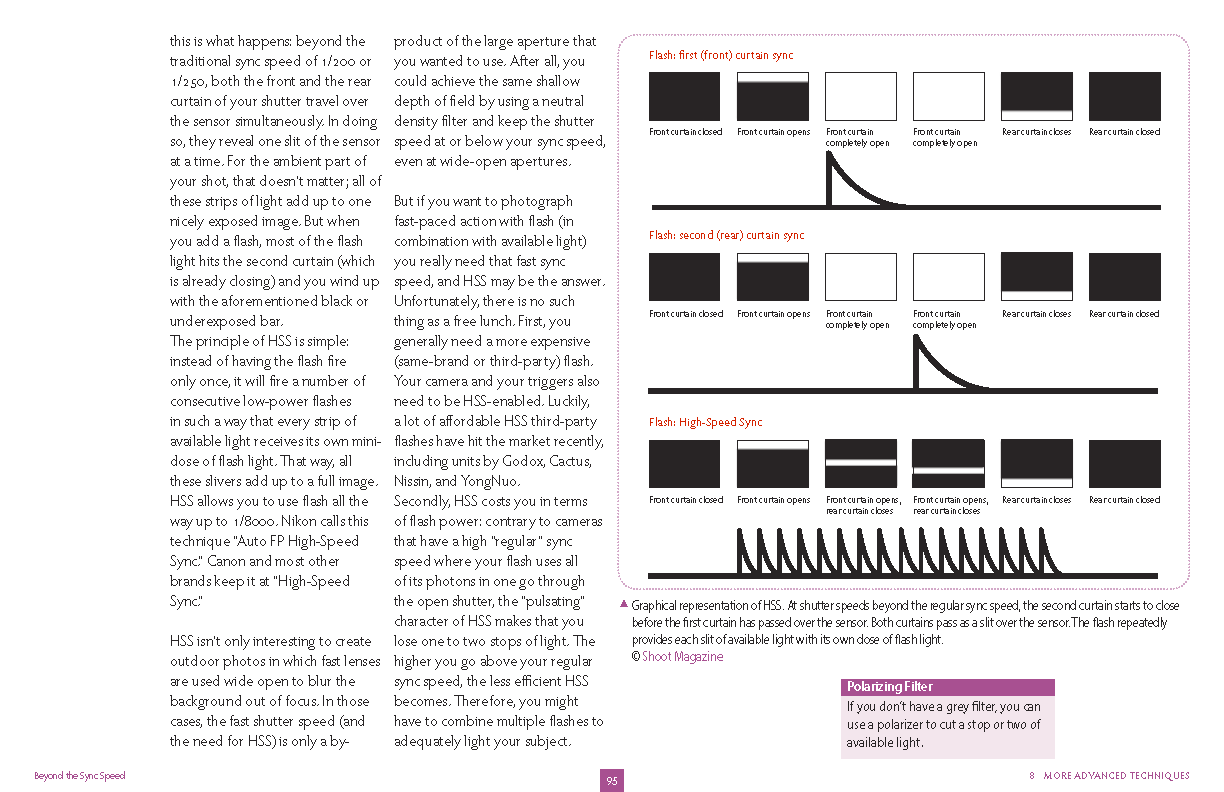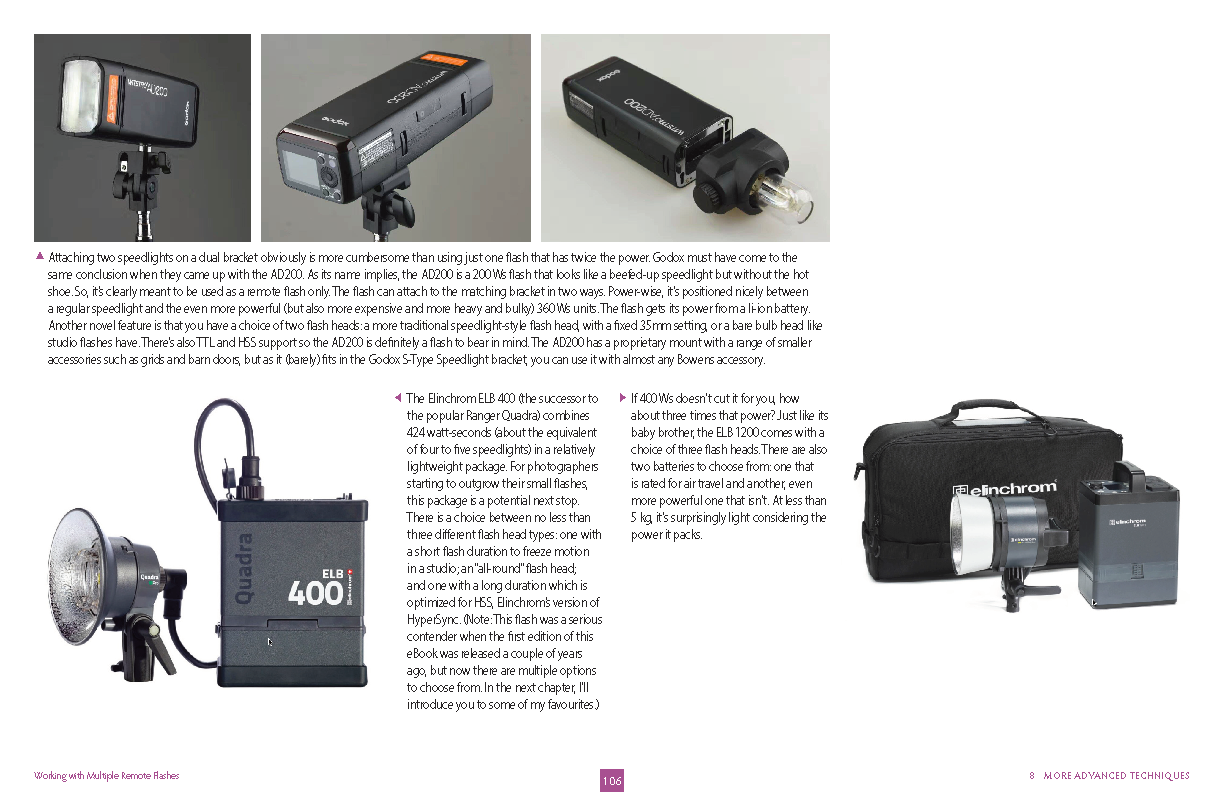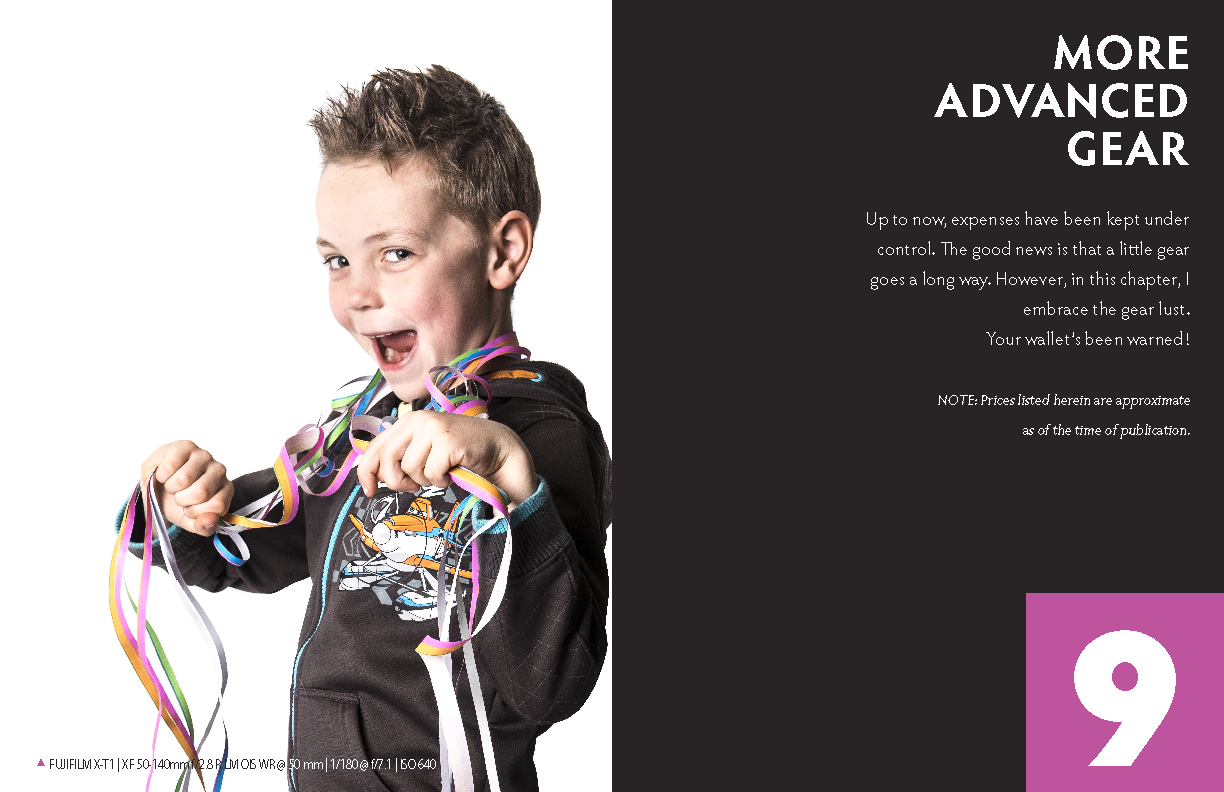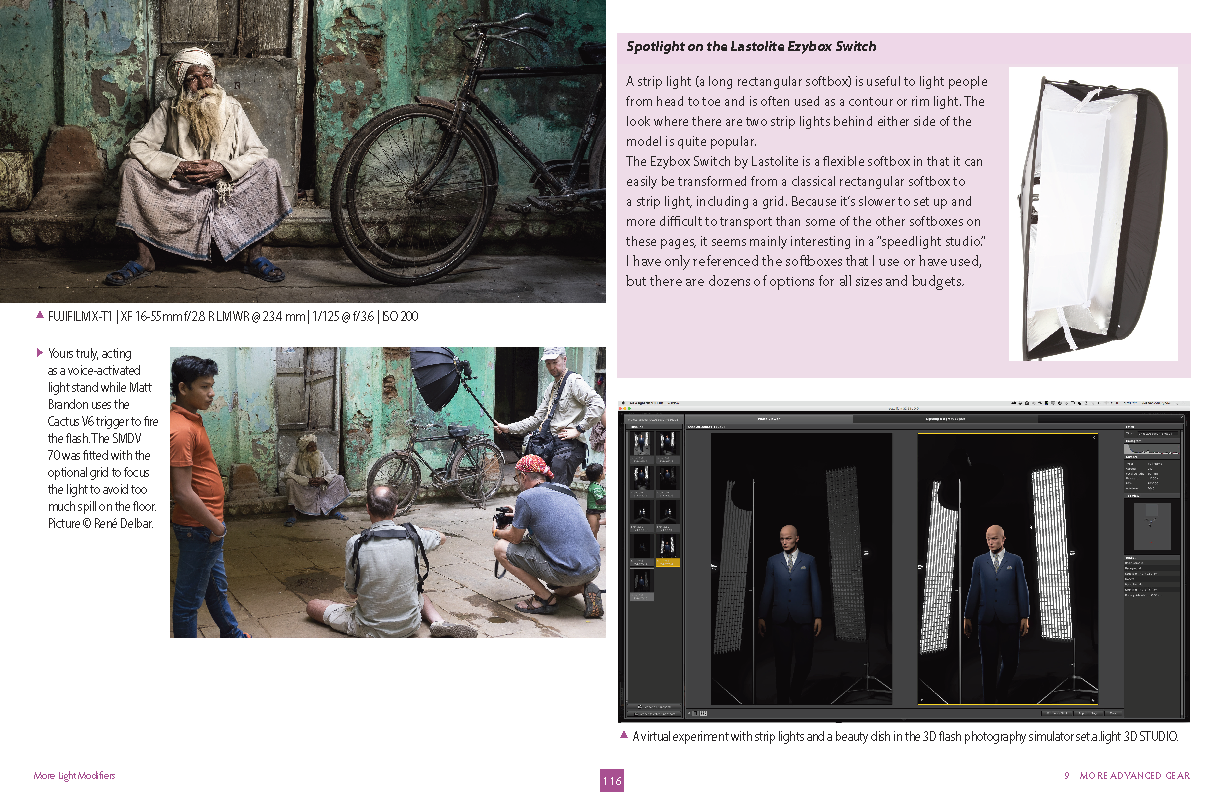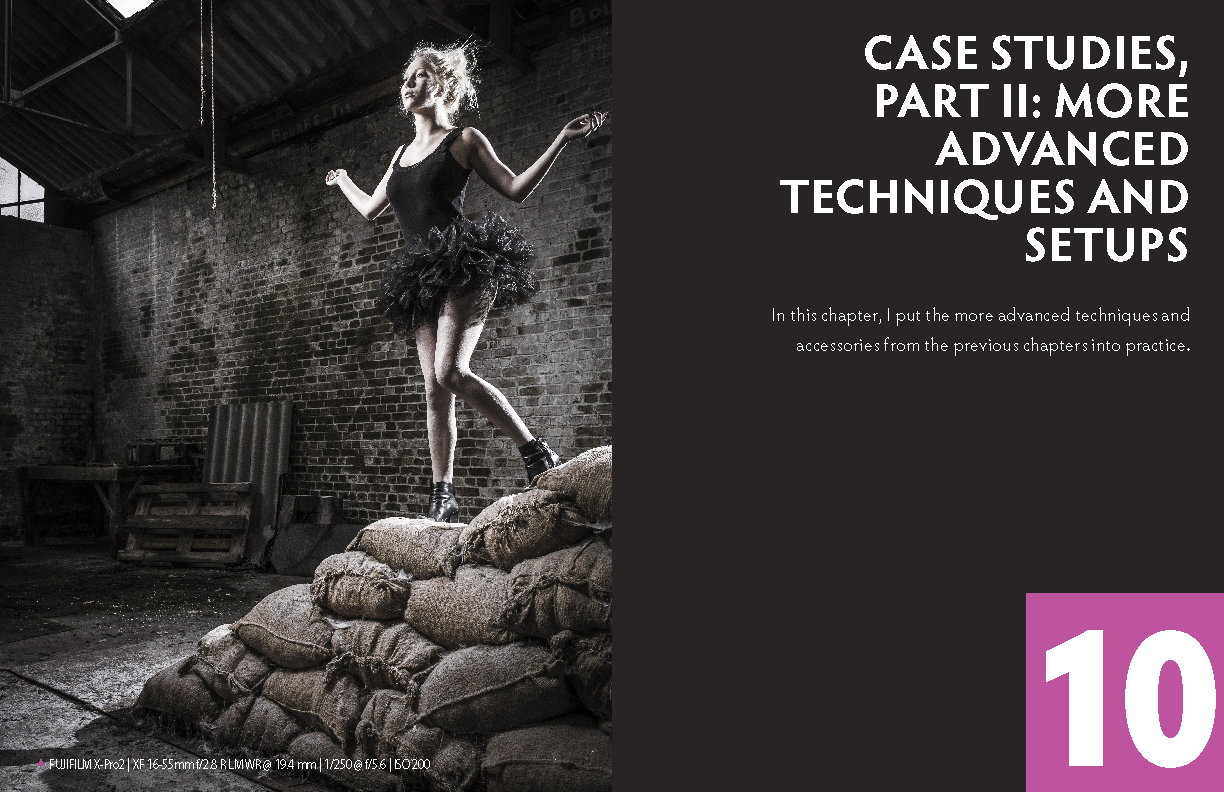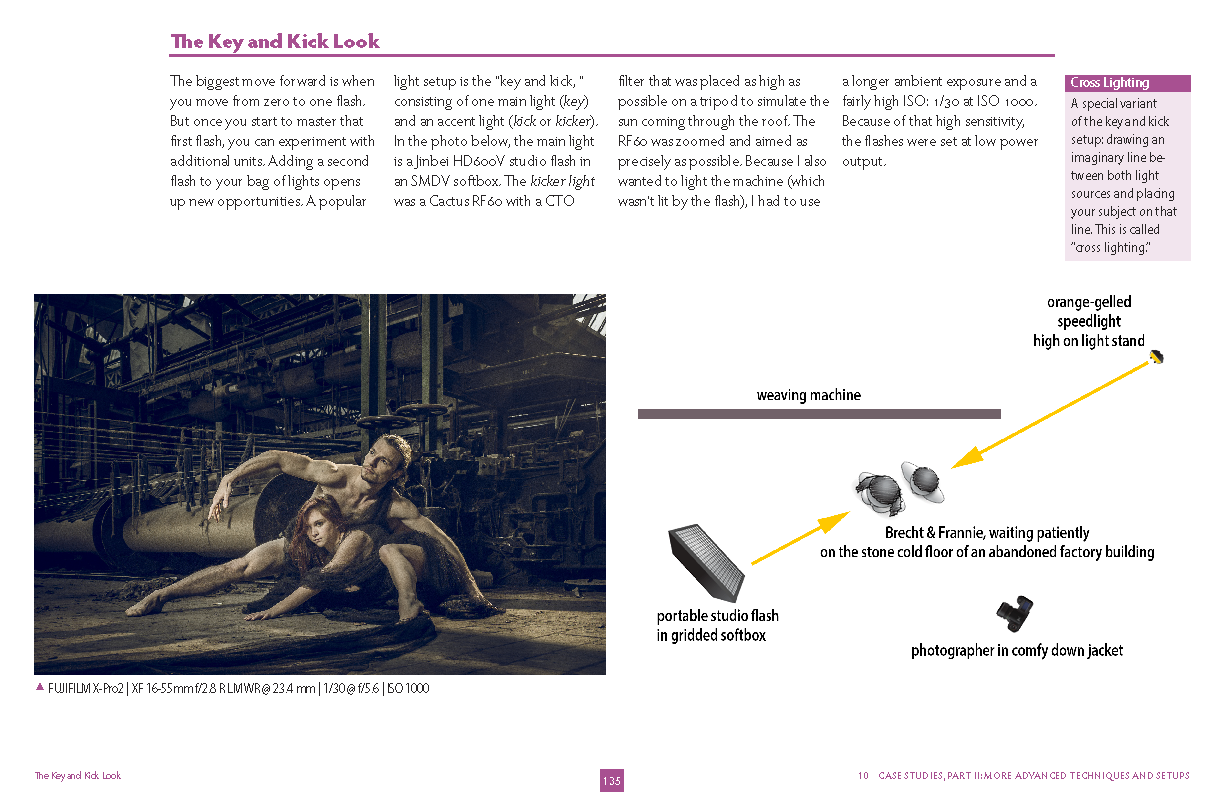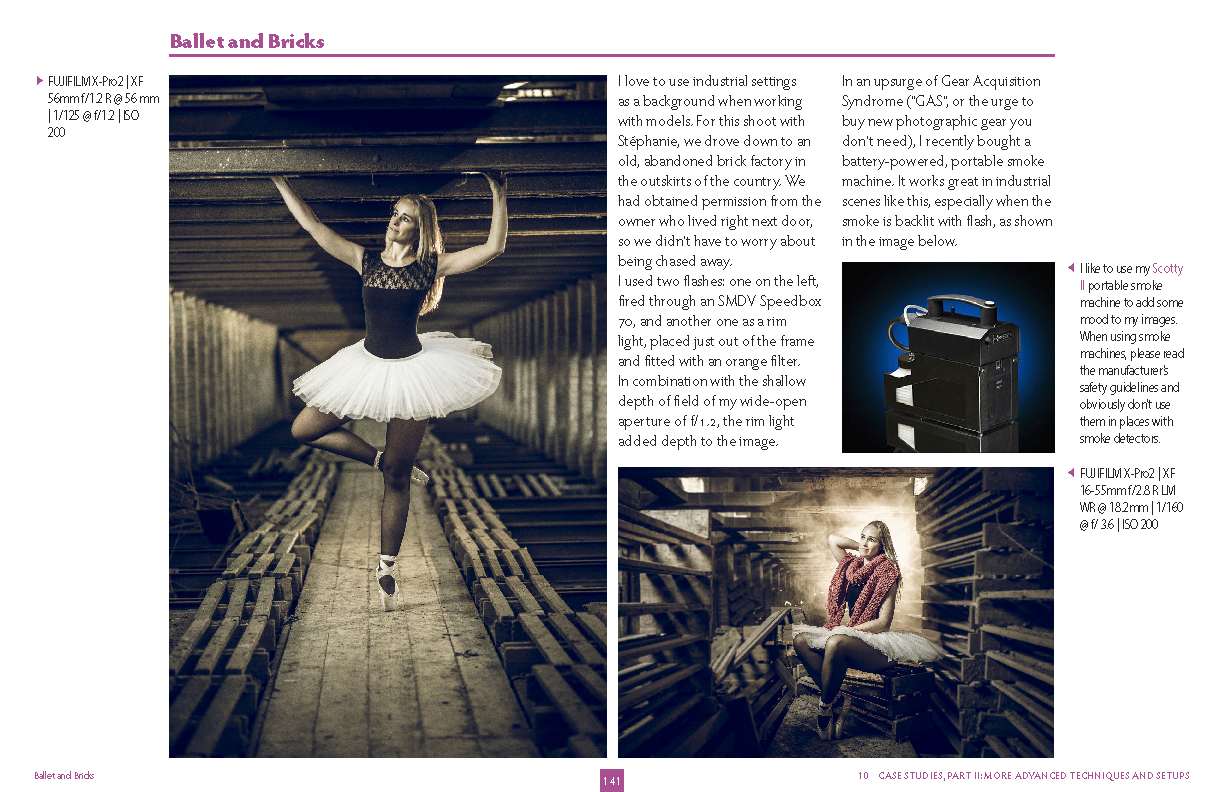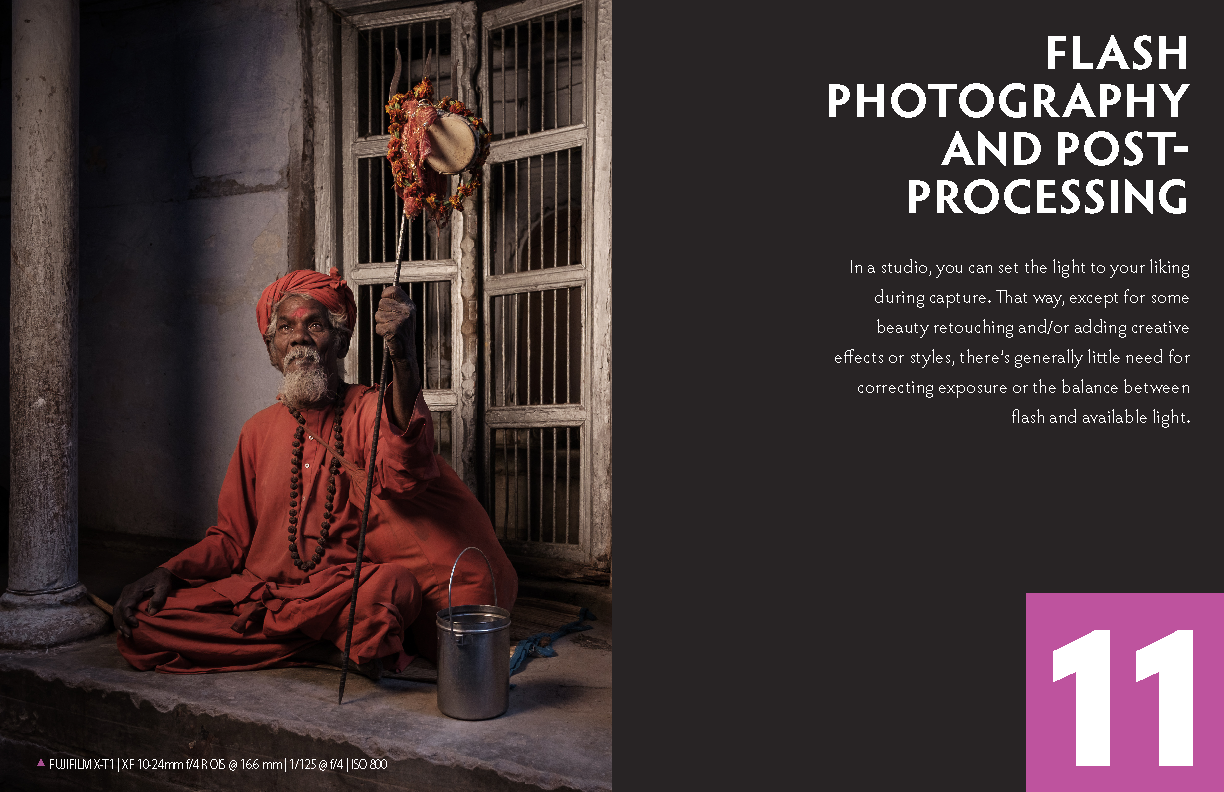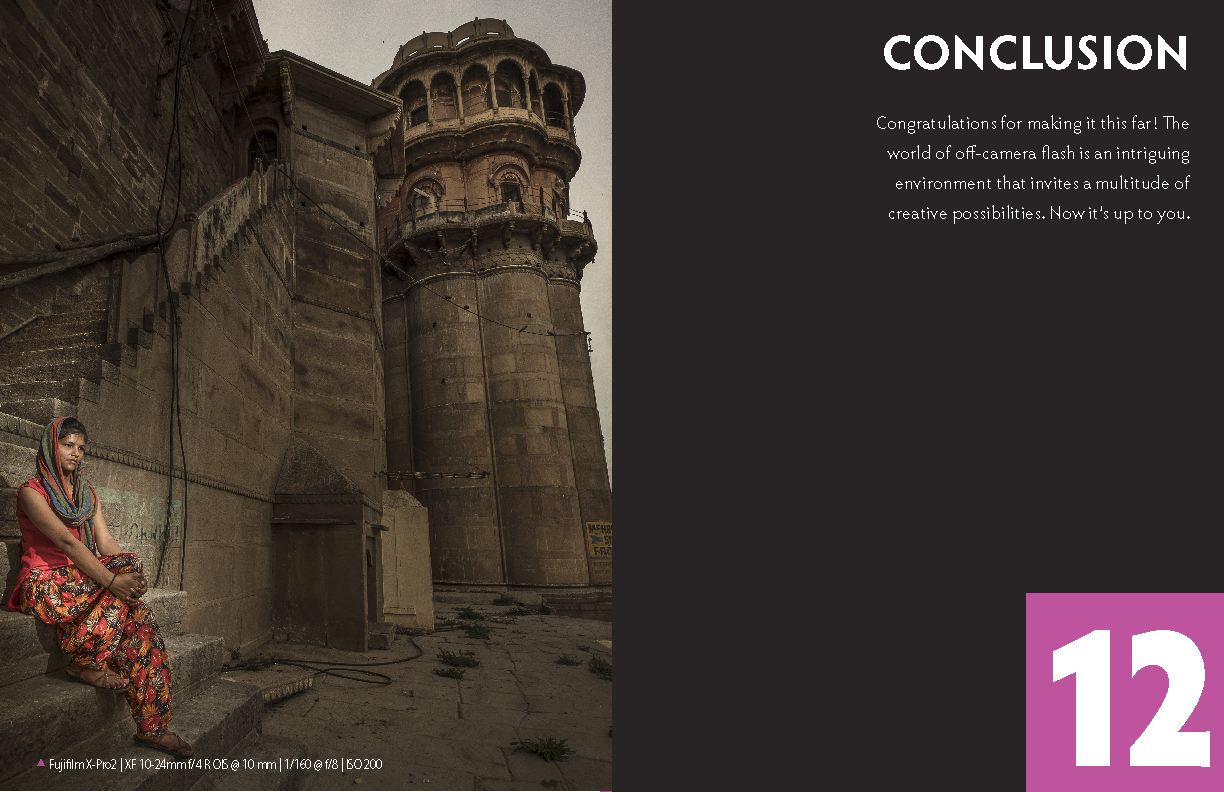The short story
Google have announced that it will no longer support the Nik Collection. In true David versus Goliath style, German photographer Sascha Rheker started an online petition on change.org. If you're a Nik Collection user, it's well worth one minute of your time to vote.
The long story
Even if you're only a halfway regular reader of this blog, you know I was and still am a big fan of the Nik Collection. In fact, a few of you reading this might use the Nik Collection because I recommended it to you.
In September 2012 - I cannot believe that's almost five years ago - Google acquired Nik. Not so much for the Nik Collection, but rather because Google had set their eyes on Snapseed, Nik's mobile app. By the way, if you're looking for an excellent mobile editor on your phone or tablet (iOS and Android), Snapseed is a killer app (iOS link here, Android link here). It's basically the mobile version of the Nik Collection and it's entirely free.
One of the few, if not the only problem with the Nik Collection when it was still owned, developed and maintained by Nik Software GmbH was that it was pricey: around $200 for a single plugin, $300 for the Lightroom-only bundle and a whopping $500 for the Lightroom and Photoshop enabled version of the bundle. So one of the first things Google did was limit the number of versions to only one: the Lightroom and Photoshop bundle and drop its price to $149. They must have sold a virtual truckload. But if you buy software, even if it's discounted, and if you start to build your workflow around it, it's only fair to expect the company you buy the software from to keep updating it.
And this is where things started to go progressively bad: when Google made the software totally free last year, this move was also interpreted by some as the beginning of the end.
And indeed, one year later, Google have discreetly put up a banner on their website saying the Nik Collection will no longer be supported. Now, we kind of had come to expect that there wouldn't be any new features, but now, the message clearly states that there won't be any OS compatibility updates either. You can still download it for free, and use it for as long as your particular OS and hardware will support it, but basically Google is saying not to bother them nor to expect solutions if problems arise.