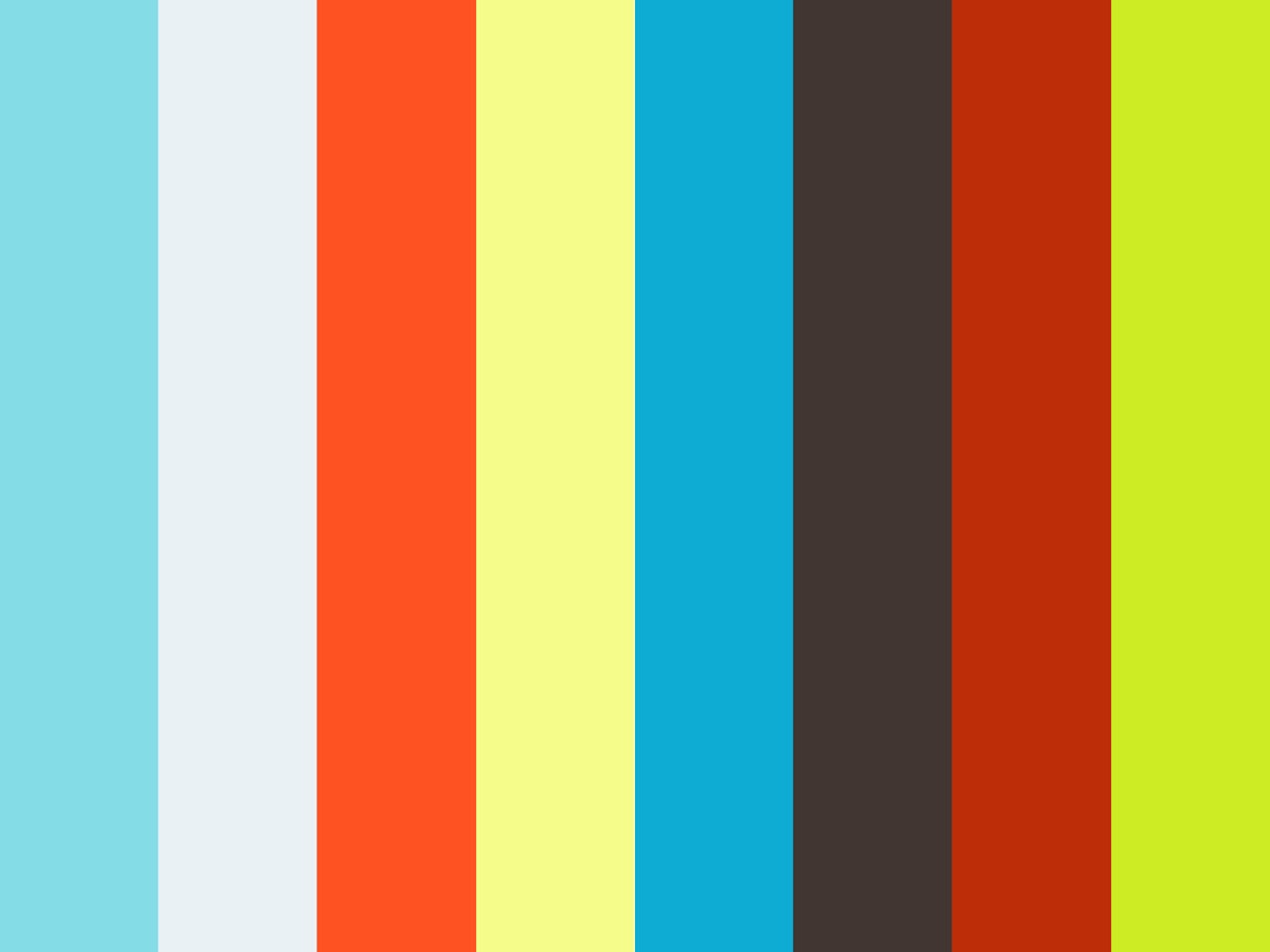What can I say. I love postprocessing. If you are a regular reader of this blog, you probably know this by now. The great thing about digital cameras and raw files is that postprocessing has become very accessible. Back in the film days, you had to be a digital alchemist even only for performing basic tasks such as dodging and burning or adding some contrast to your print.
Postproduction in the digital age
These days, it's just a matter of dragging some sliders around. At least, that's what software manufacturers want you to believe. But all the sliders in the world won't make up for a lack of vision, both at capture time but also during postprocessing.
And that's where “After the Camera. Vision-Driven Editing and Postproduction”, the brand new video series of David "Gear is good, vision is better" DuChemin comes in. In 20 video episodes totalling 4 hours of tuition, David introduces you to what he calls his "vision-driven editing and postprocessing workflow".
This video series does not claim to be a complete guide to what every button and slider in Lightroom does. There are already plenty of resources like that, including my own Lightroom Unmasked eBook over at Craft & Vision.
What it does do is show you the entire workflow of a living, breathing, money-making professional photographer. Nothing more, nothing less.
What's in the box?
Well, first of all, there is no box. We're in the digital age, remember? What you do get is an access code to watch the videos online on Vimeo.com, but you can also download them so you can view them offline. The first chapters are about the Library module and give an introduction to importing, organizing, working with collections. As a Lightroom trainer, it still surprises me how many people don’t use collections. It’s like buying a convertible and never taking the top off.
David also – rightly – mentions the importance of backing up and explains his own – simple but effective – workflow.
Editing your work
As of Chapter 4, we dive into the meat of the videos: the first couple are about the editing (some say “culling” process): how do you separate the wheat from the chaff. The answer lies again in what your intent, your vision is. David talks about the importance of having a project, even an imaginary one, in mind when you go through your images.
Maximising mood & Minimising Distractions
The next chapters are about “Maximising mood” and “Minimising distractions” and to me, that’s really the core of what good post-processing should be about: good postproduction should make your viewers feel what you felt when you were at the scene while minimizing the uninteresting details.
Drawing the Eye
The bulk of the remaining videos are about the photographic principles (what pulls and pushes the eye) and the tools in Lightroom that you can use to apply those principles.
I’m happy to see that David gives a lot of attention to local adjustments as well.
Before and Afters
Everybody loves a good Before & After and I’m not different. That’s why I especially liked the 6 cases-studies, in which you get to follow along with 6 images and see the principles and the techniques applied. But again, that’s the difference between this tutorial and many others: it’s as much about the why as it is about the how. Or, to use David’s terms, as much about the artist as it is about the geek.
Final chapters
The final videos are about the importance of sharing your work and speeding up your workflow by using presets so that you have more time to do what you love most (that is, if that’s what you love most): go out and shoot!
Conclusion
Every once in while, a video tutorial comes along where I think "I wish I made that". Well, this is one of those tutorials. If you’re a beginning Lightroom user, I very much recommend this course. But even (or maybe especially) if you’re already more advanced and you know what all the buttons do of the Lightroom cockpit do, but you feel like no-one ever told you where to fly the bloody plane to, you will learn a lot from this video series.
After the Camera is very reasonably priced at $40 (+ VAT in Europe), and until January 13 there’s a 25 percent discount. On top of that, you also get David duChemin’s Lightroom own presets (a $10 value) as a bonus. After The Camera is available here at Craft & Vision.com. Still not entirely convinced? Watch the trailer below.